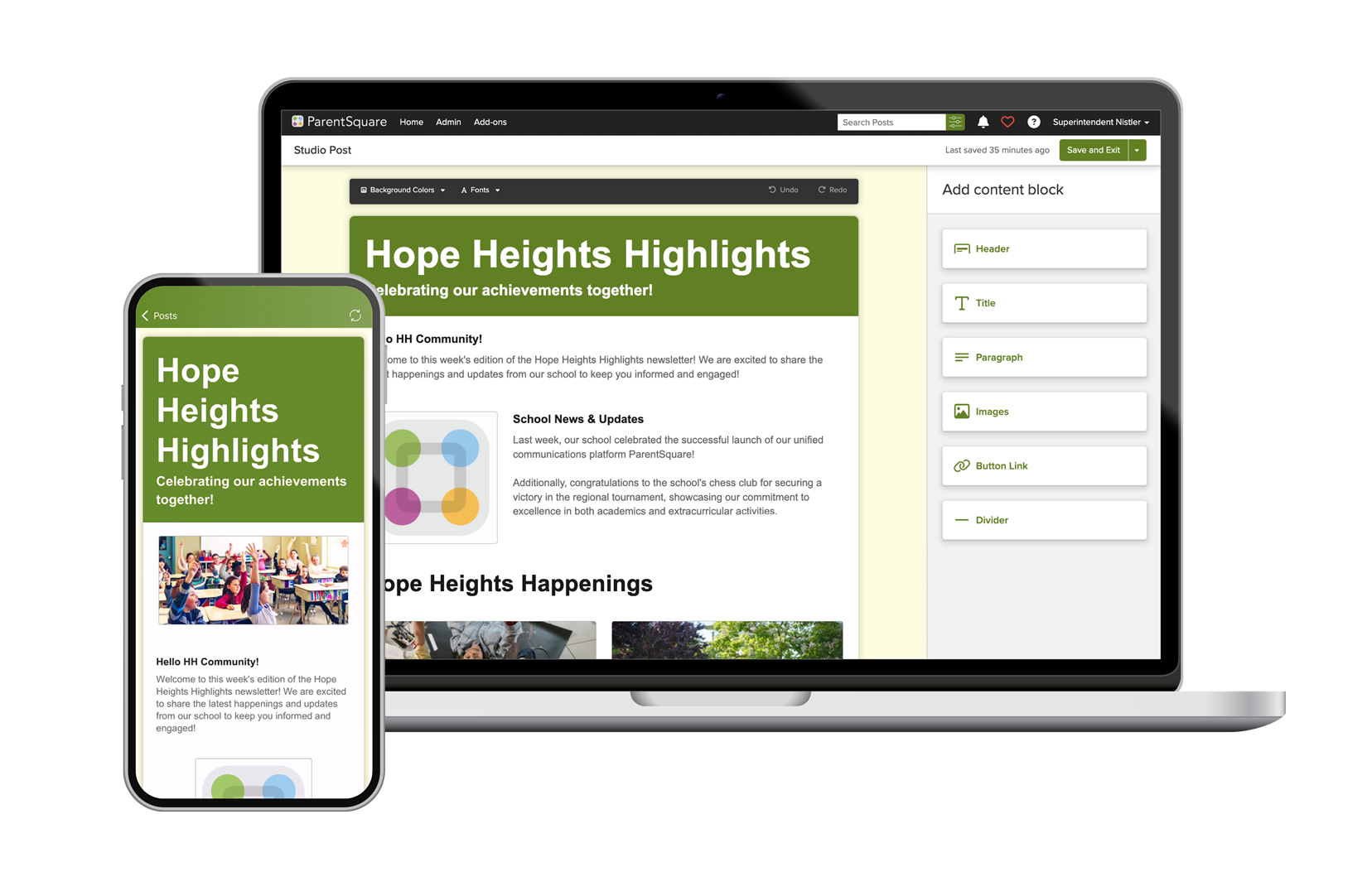
At ParentSquare, we know how much newsletters matter to educators—and how much you rely on them to keep your families and community informed about updates from the classroom, school, and district. And while we love seeing how you use posts for regular updates, we’ve also heard you loud and clear about the need for features that let you organize content in eye-catching, easy-to-digest layouts.
Today, we’re excited to officially launch Studio Editor, a built-in tool that reimagines posting and lets you create beautifully engaging newsletters of all kinds. With this feature, now available in ParentSquare for all users, you can build newsletters for your community right from your communication platform—no additional tools required.
Curious about what makes Studio Editor special? Here are six reasons this tool will transform your newsletters.
1. Customized, on-brand newsletters right at your fingertips.
If you can create posts on ParentSquare, you can create Studio Editor posts—and with the ability to customize almost any element of your newsletter, there’s no limit to what you can build. Give posts the same look and feel as your district’s own vibrant brand, and use our library of pre-made templates for inspiration and a quick way to get started.
2. No design background or specialized technical skills required.
Studio Editor is designed to be easy for everyone to use, and that includes educators and staff who don’t have design skills or previous technical experience. It’s accessible from the same place you create standard posts and uses a similar workflow, just with enhanced features and more customization in an intuitive drag-and-rearrange interface.

3. Templates you can build, save, and share.
Every user who has access to Studio Editor can create and save templates for their own use, so there’s no need to start from scratch every time. Additionally, admin users and those with elevated permissions can create and share templates across schools and the district, including branded templates to help staff members follow brand guidelines in their own posts.
4. Automatic translation into everyone’s preferred home languages.

To support communications equity, Studio Editor posts include automatic translation so your entire community can access newsletters in their home languages. As with other posts on ParentSquare, translation is available for 100+ languages to engage as many families as possible.
5. Seamless integration with ParentSquare communications.
Like other posts on ParentSquare, Studio Editor posts include delivery and engagement statistics to help you see who’s receiving and opening your newsletters. Administrators also have access to aggregate data in order to understand what’s working and what isn’t—and pinpoint opportunities to refine your district’s communication strategy.
6. Available to all ParentSquare users at no extra cost.
Studio Editor was developed to help streamline your workflows on ParentSquare, and we’re happy to share that it’s available free of charge for all ParentSquare customers. With a built-in tool for creating high-impact newsletters, we hope this helps you save time and money by eliminating the need for additional newsletter tools that you have to pay for and juggle.
We’re excited to share that Studio Editor is now available in ParentSquare for all users! If you’d like a closer look at Studio Editor, connect with our team here for a personalized demo. Or, if you’re a current customer, check out our help article for tips on getting started.
As with every feature at ParentSquare, Studio Editor was built with input from all of you—from the users who let us know that they were looking for an easier way to create newsletters to the customers who participated in the pilot. We’re grateful to everyone who shared their feedback 💚







