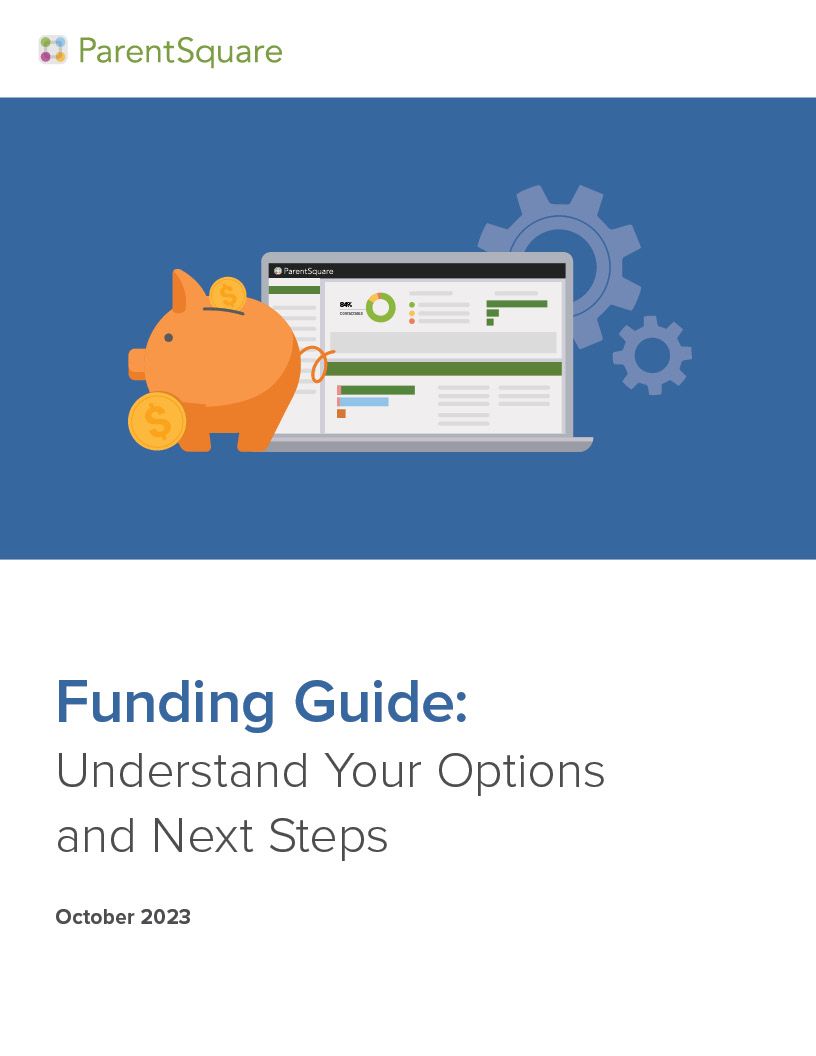Here is a summary of product updates released in the last month. Highlights include the new Impact Aid Template and updated interfaces for notification settings.
Here is a summary of product updates released in the last month. Highlights include the new Impact Aid Template and updated interfaces for notification settings.
Impact Aid Survey Form
Districts and Schools will find a new Form template to modify and use to survey families for the Impact Aid Program. Impact Aid is a Federal program that reimburses school districts for lost revenue and additional costs associated with non-taxable Federal property.
This new template helps districts easily survey families and determine the number of federally connected students that they have, data required for Impact Aid applications.
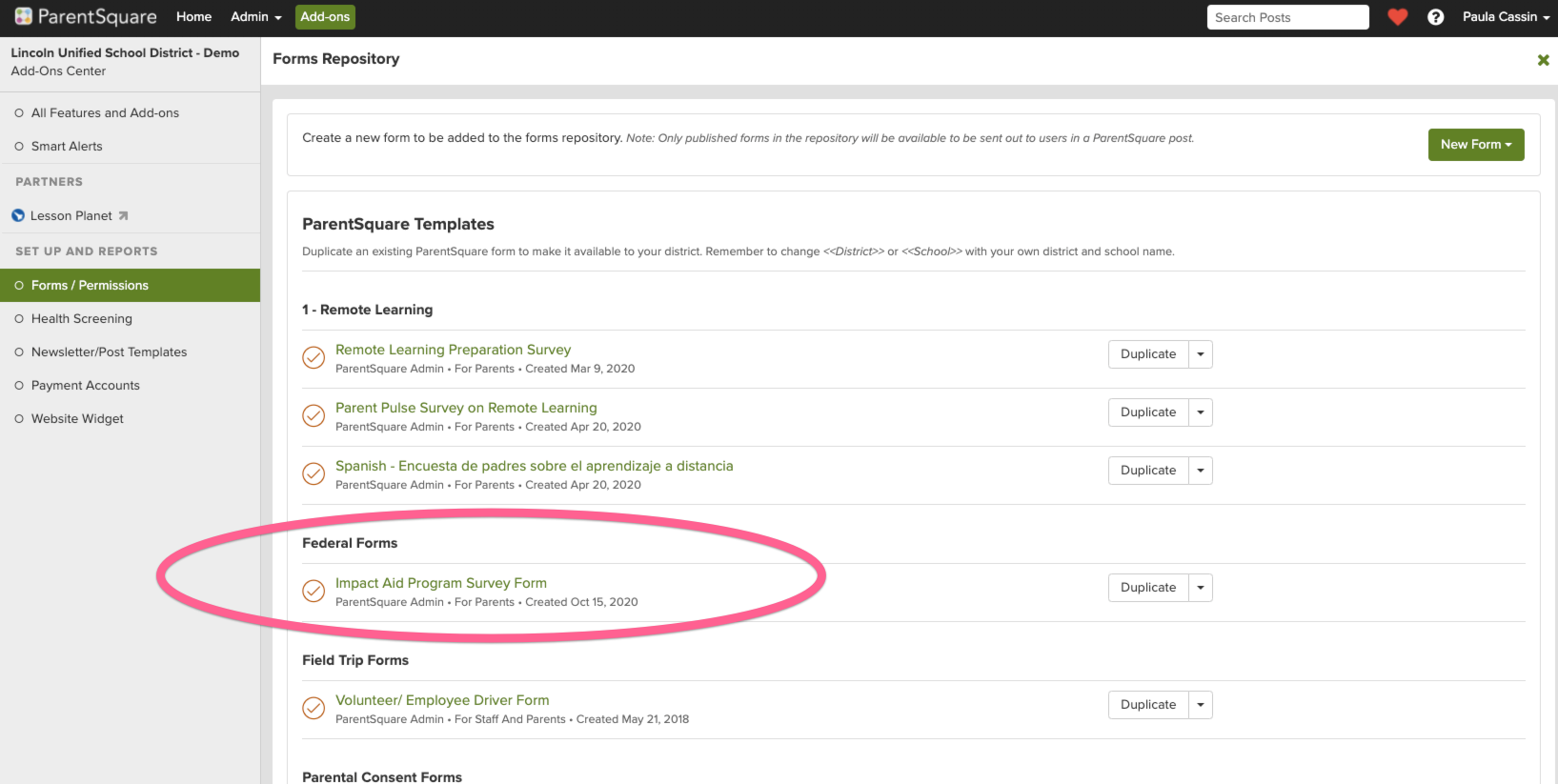
For step-by-step instructions on how to use a ParentSquare template form, click here (login required).
Mobile Apps: Easier Password Reset
The latest mobile release includes changes to the password reset screens, providing a cleaner, easier-to-use flow:
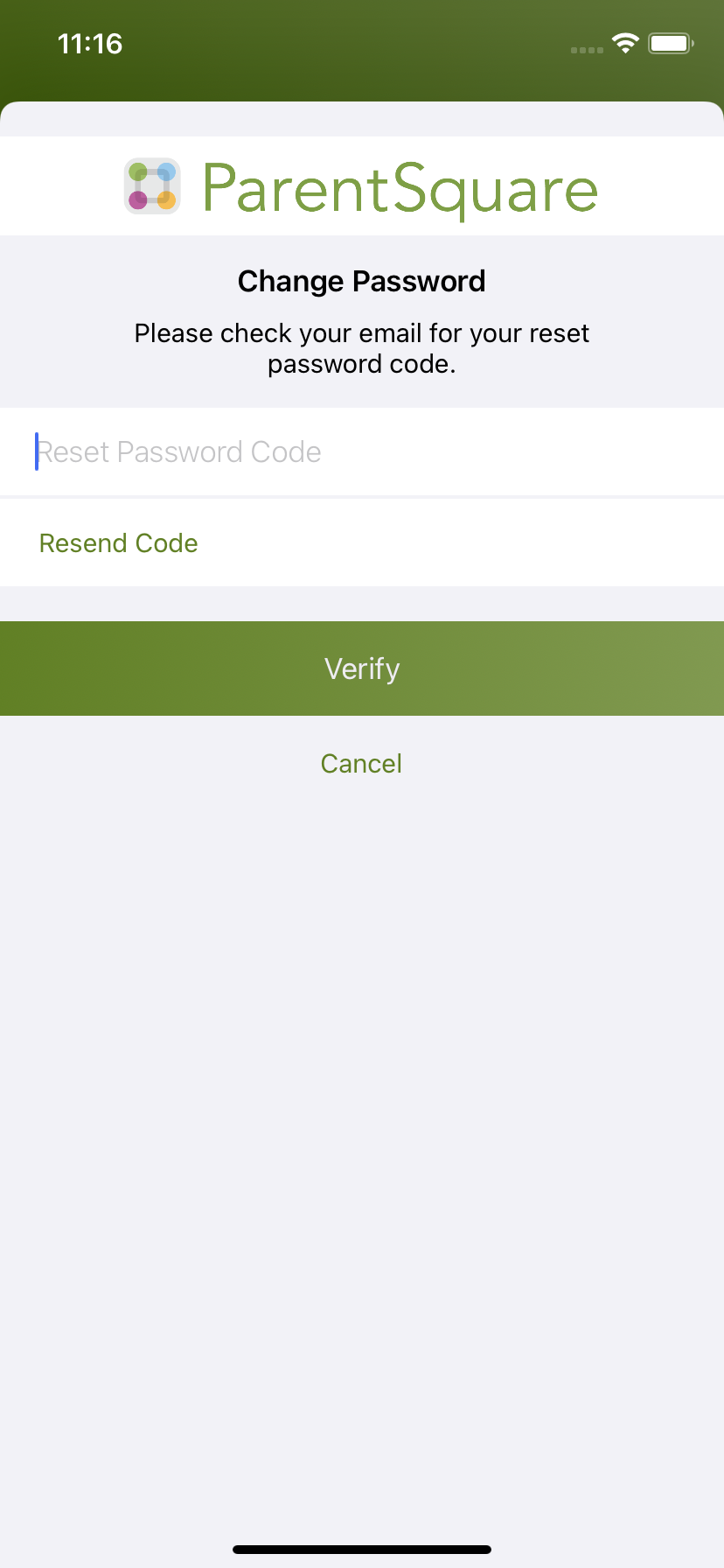
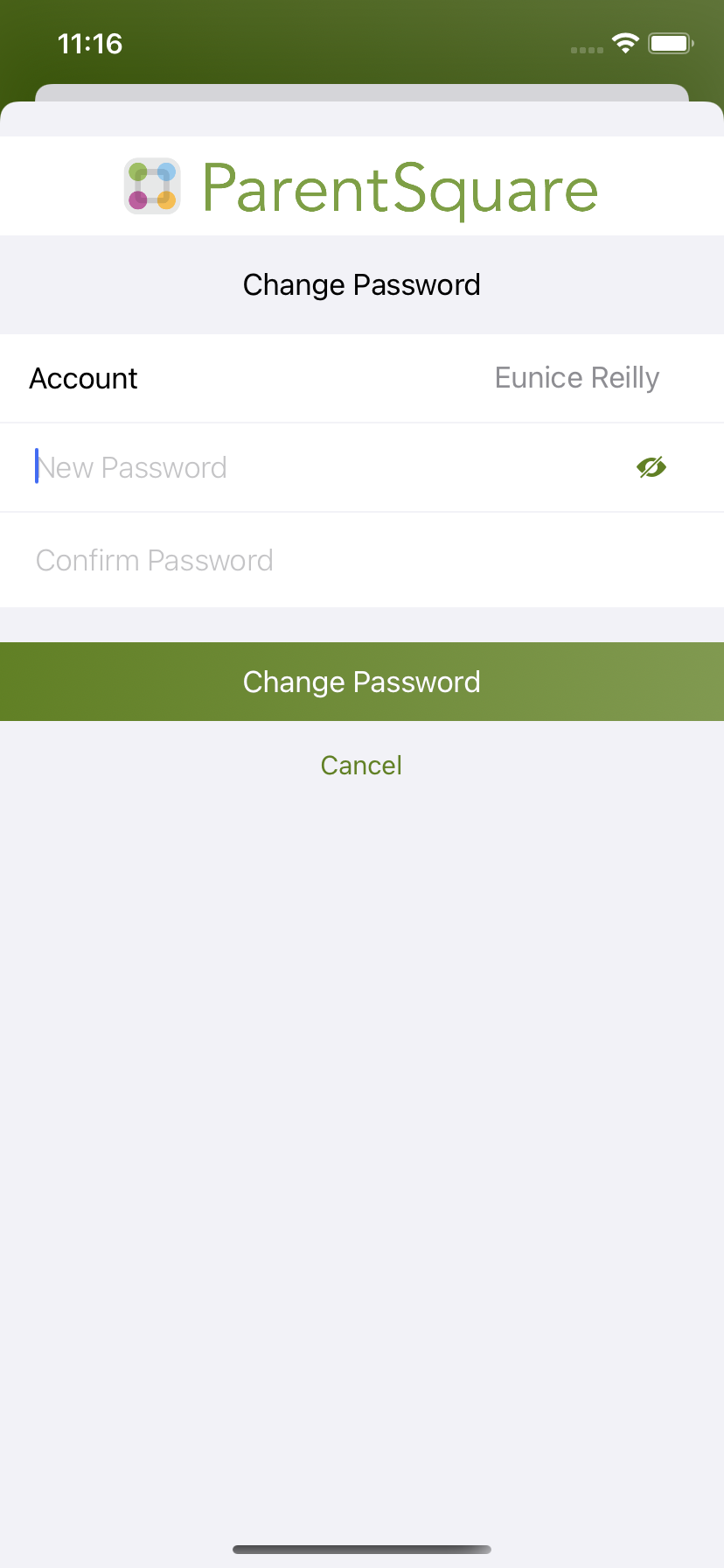
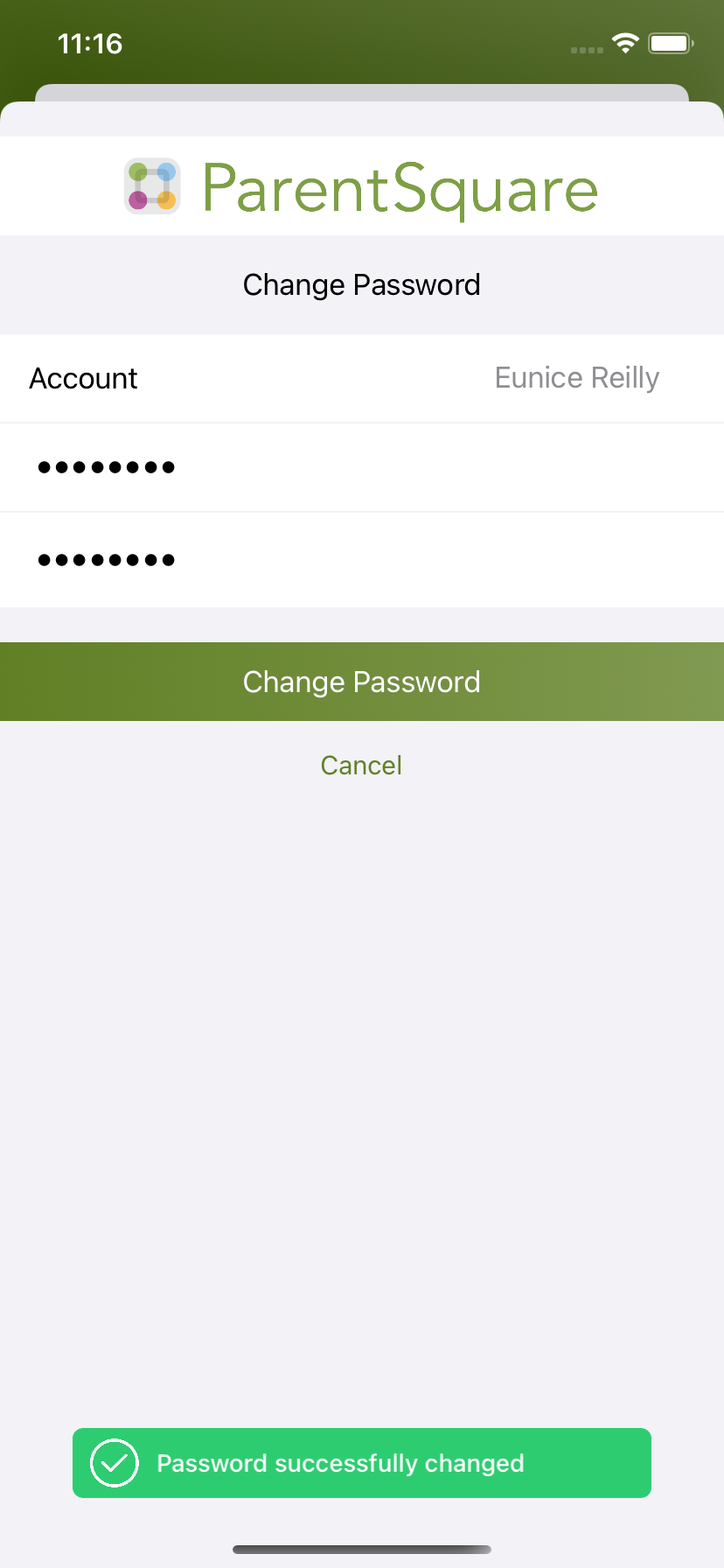
Improved Notification Settings for the Web & App
We understand that the number of notifications parents receive daily has the potential to be overwhelming, especially for parents with app, email and text notifications turned on! We have updated the notification preferences pages on our website and app so that users can more easily select the notification preferences that work best for them personally.
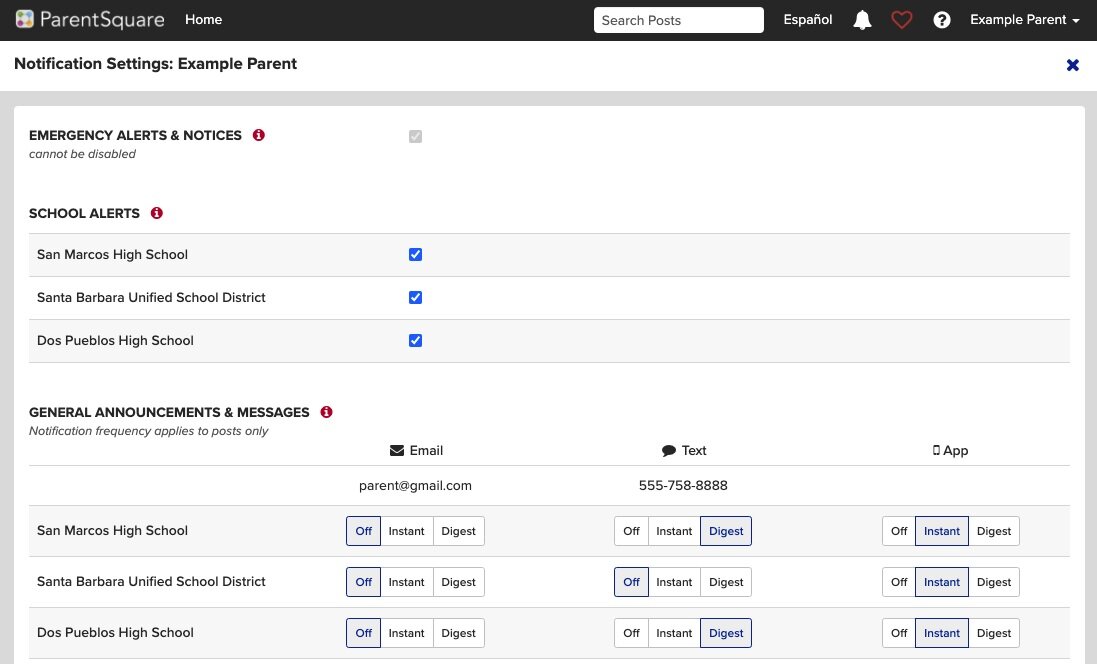
For more detailed information, check out this article with information about user account settings here (login required).
App Notification Settings Now Match the Web Interface
ParentSquare app notification settings now mirror the web interface options described above! This will allow for easier changes to your notification settings, no matter which platform you are on.
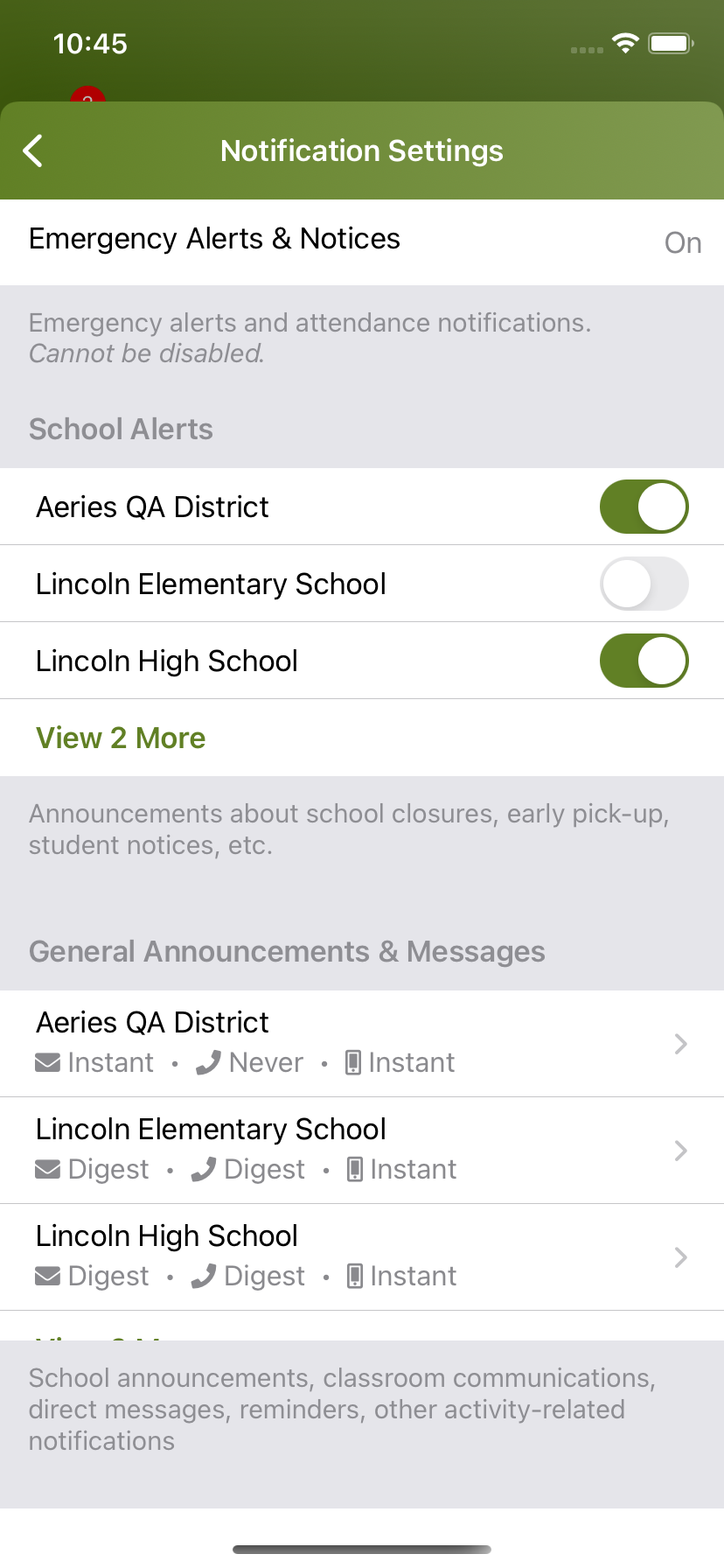
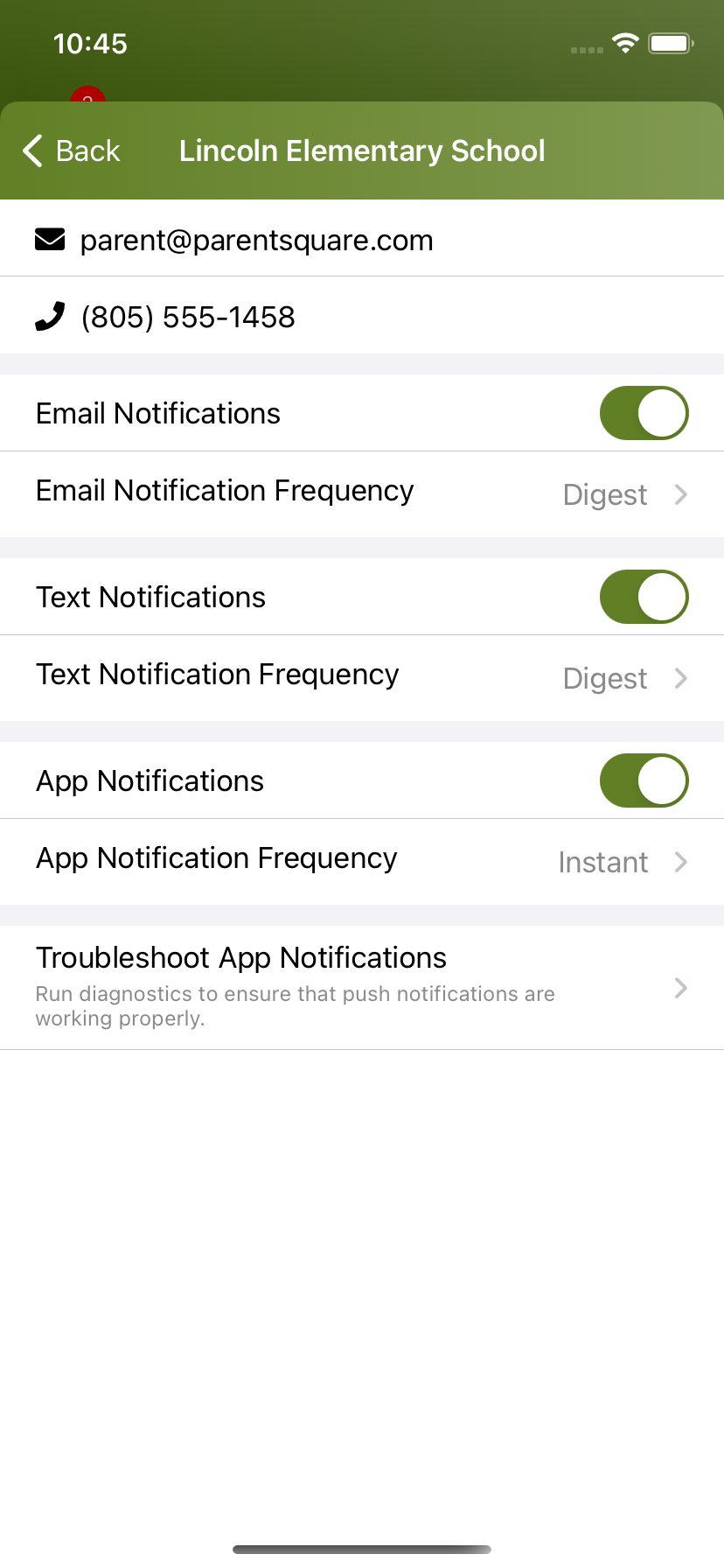
For step-by-step instructions on how to update your notifications settings both in the app and on the web, please visit our support article (login required).
For more details on the improvements above, customers can visit the ParentSquare Support Site (login required). You will find the latest platform enhancements under What’s New!