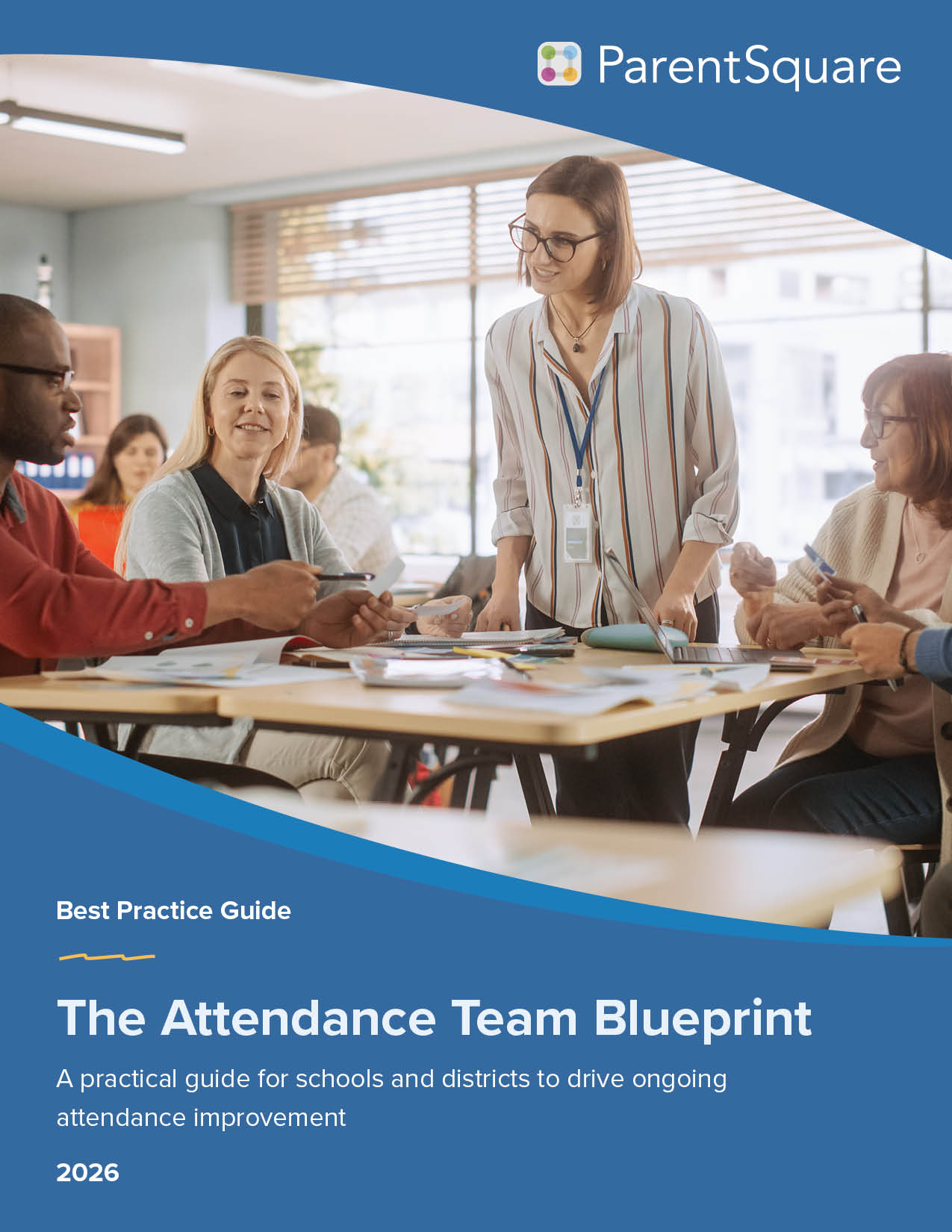Mass Notifications
Mass Notifications
Secure Document Delivery For Schools
Use Secure Document Delivery to not only safeguard sensitive information but also save significant time, thousands of dollars, and an extensive amount of paper. Gain valuable insights into delivery statistics, providing visibility into recipients who haven’t received these important documents and might need additional follow-up.
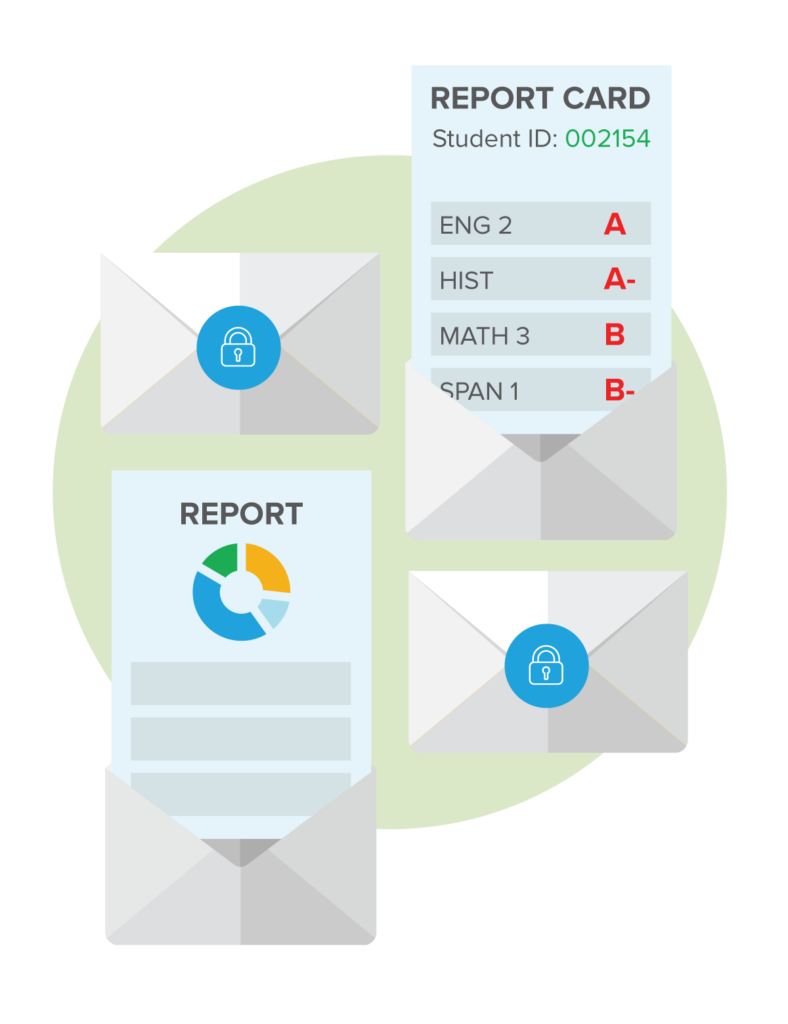
Securely deliver important documents to parents electronically:
- Save thousands of dollars in printing, mailing, employee, equipment & facilities costs
- Free up time spent stuffing envelopes
- Help your office go green
All you have to do is upload a master file of all student documents, and our smart technology will split up each document by Student ID, even for documents of varying length. Minimal work, major benefits!
ParentSquare’s Secure Document Delivery is the only existing technology that:
- Allows variable length documents in the master file
- Lets you define your own templates
- Includes text, app and email notifications – reaching families in their preferred modality and language
- Generates a separate PDF file of documents for parents who did not receive them
- Lets you print & mail these “missed” documents yourself – ensuring 100% deliverability and equity

How It Works:
- Create your own template*, or let us do it for you
*allows transparent student ID - Write your own message* to accompany the documents, or use a canned message
*supports multiple languages - Upload a file of student documents
- Send or schedule your document blast!
What Parents See:
- Parents receive an email, text or app notification with a secure link to their individual document
- Upon clicking their link, parents are prompted to enter their ParentSquare password or use Touch ID or Face ID
- Now parents have their student’s document. It’s that easy!

“We send out report cards, attendance letters, and more with Secure Documents, saving our district around $30,000 each year. ParentSquare has helped increase communication with families, especially with families that require translation. ParentSquare also has one of the best, if not THE best, customer service!”
Aaron Sweet
Technology Integration Coach, Newark Central School District, NY (2,000+ students, >98% contactability)
“The support and onboarding process for ParentSquare has been phenomenal. Our teachers, staff, and parents have taken to the product very quickly, and we’ve been able to integrate classroom and district communications, secure document delivery, attendance, auto notices, and appointment sign ups, all within the first marking period of our initial year.”
Justin Arthur
Director of Technology, Hollidaysburg Area School District, PA (3,200+ students, >98% contactability)
“We’ve replaced paper report cards with ParentSquare’s simple tool to send secure documents directly to families, and saved money in printing and postage. This is one of those tools that comes along and makes a serious impact in a short period of time, and has been central to strengthening the bond between our schools and families.”
David Paszkiewicz
Director of Communications and Outreach, La Canada Unified School District, CA (4,000 students, >95% contactability)
“Leveraging ParentSquare’s Forms and Secure Documents has simplified reaching out to families. It’s easy to see why endorsements rave about its collaborative engagement and translation features—communication with parents has never been more straightforward or inclusive.”
Diane Griffin
Computer Services Liaison, Fairport Central School District, NY (5,400 students, >98% contactability)
Frequently Asked Questions
ParentSquare Secure Document Delivery makes it easy for K-12 districts to send home electronic documents—like report cards, test results, IEPs, and more—right through the same platform families already use for school communication. Instead of printing and mailing, districts can distribute documents instantly through families’ preferred channels, helping them stay informed while reducing time and costs.
K-12 districts use ParentSquare Secure Document Delivery to deliver a wide range of school documents, including:
- Report cards and progress reports
- Attendance notices
- IEP and 504 documents
- Transcripts and academic records
- Registration and enrollment forms
- Health and immunization forms
- Parent notifications and required communications
Secure Document Delivery supports documents for virtually any student-specific communication that would traditionally be mailed home.
Secure Document Delivery provides individual links to each student’s document, helping districts send information that includes confidential or sensitive details in a way that supports privacy requirements. Deliveries occur through families’ preferred communication channels, and districts can track delivery stats the same way they do for other ParentSquare messages. This allows teams to identify who received a document digitally and follow up only with those who need a printed copy.
Families receive a message through the channels they already use—text, email, app, or web—with an individual link to their student’s document. There’s no login required to open the file, making it simple for parents and guardians to view important information right away. Documents are accessible in their preferred language and from any device.
Yes. Secure Document Delivery provides the same delivery and engagement statistics available for other ParentSquare communications. Districts can see which contacts received the message digitally and follow up as needed by printing and mailing physical copies only to those who did not. This helps reduce workload and increases confidence that families actually received key documents.
While Secure Document Delivery focuses on distributing electronic documents, ParentSquare also includes paperless workflows for online forms, surveys, and digital permission slips, allowing families to submit signatures or required information directly from their phones. Districts can combine digital forms and document delivery for an efficient, fully online experience.
Email and generic file-sharing tools aren’t built for sending student-specific documents and don’t give districts any visibility into whether families actually received them. ParentSquare Secure Document Delivery sends each file as an individual link through families’ preferred channels—text, email, app, or web—and provides delivery stats for quick follow-up. Because it’s part of ParentSquare, families don’t need new accounts or passwords, and districts can use the same translated, K-12 communication tools they rely on every day.
Want to Learn More?
Featured Case Study

A few months after activating Secure Document Delivery and Auto Notices in ParentSquare, Dysart Unified District saved about $165,000 and roughly 2,300 hours annually (for 26 schools combined).