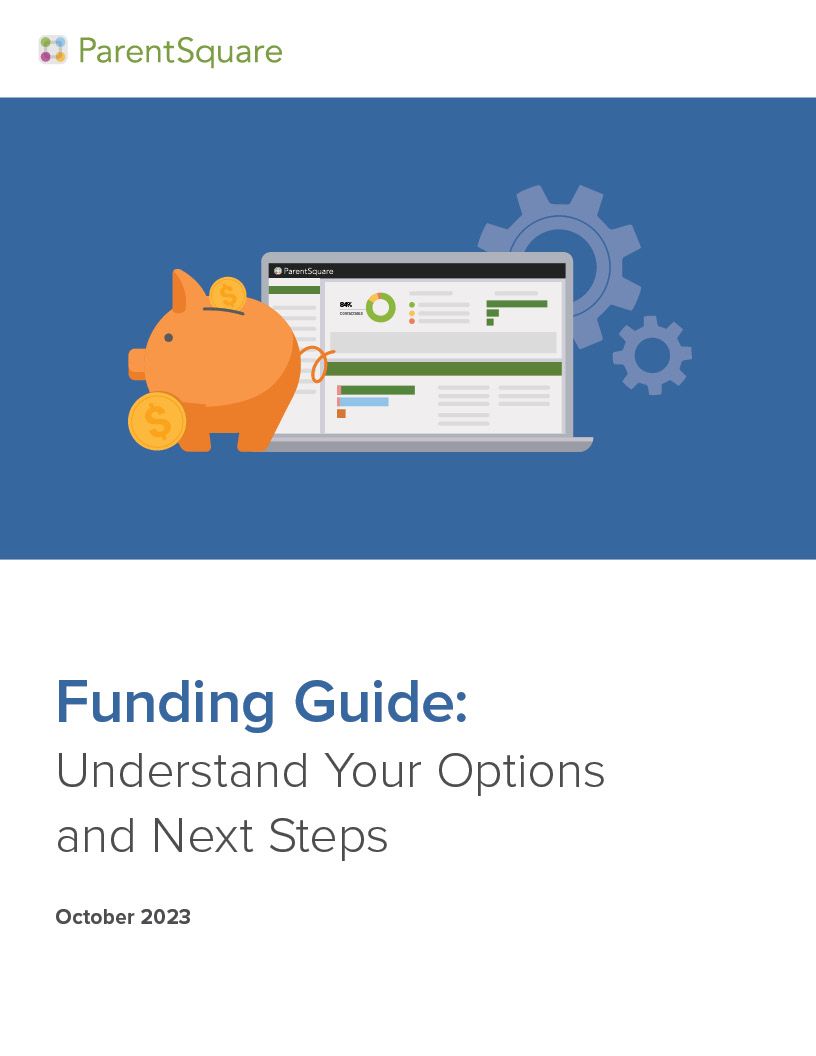Release Roundup is a list of what we’ve released in the last month! Here are the features and functionality we added in July:
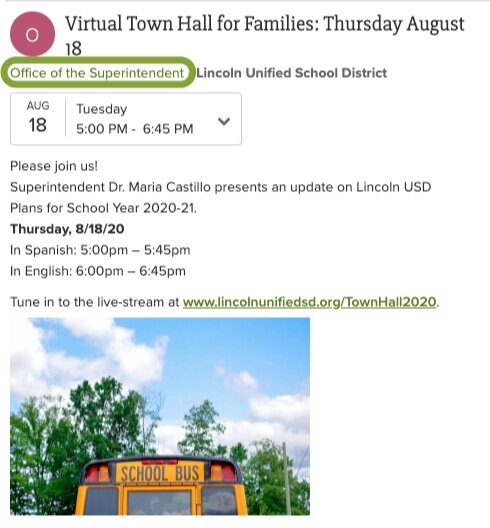 Post as a Department or School
Post as a Department or School
Want your post to come from the department or school function, instead of the post sender’s name? Now you can!
Often one or two people publish the majority of school posts. Using the ‘Post as” function, you can add context to each message to help people understand where it’s coming from instead of the author name. Once your school or district has created Departments in your Directory, you can send messages from Food Services, Tech Support, Health and Safety, or any other department you need to represent.
Data Assistant Improvements
School Administrators use the Data Assistant to view and investigate parent, staff, student, and rostering data in ParentSquare. We’ve made many updates to our Data Assistant pages that make it easier for you to find what you need and manage your data! Check out all the new Data Assistant releases below.
-
Class ID column has been added to the class table of school sections, to make it easier for you to manage and track class information.
-
Staff ID column has been added to make it easier for you to manage and track staff information.
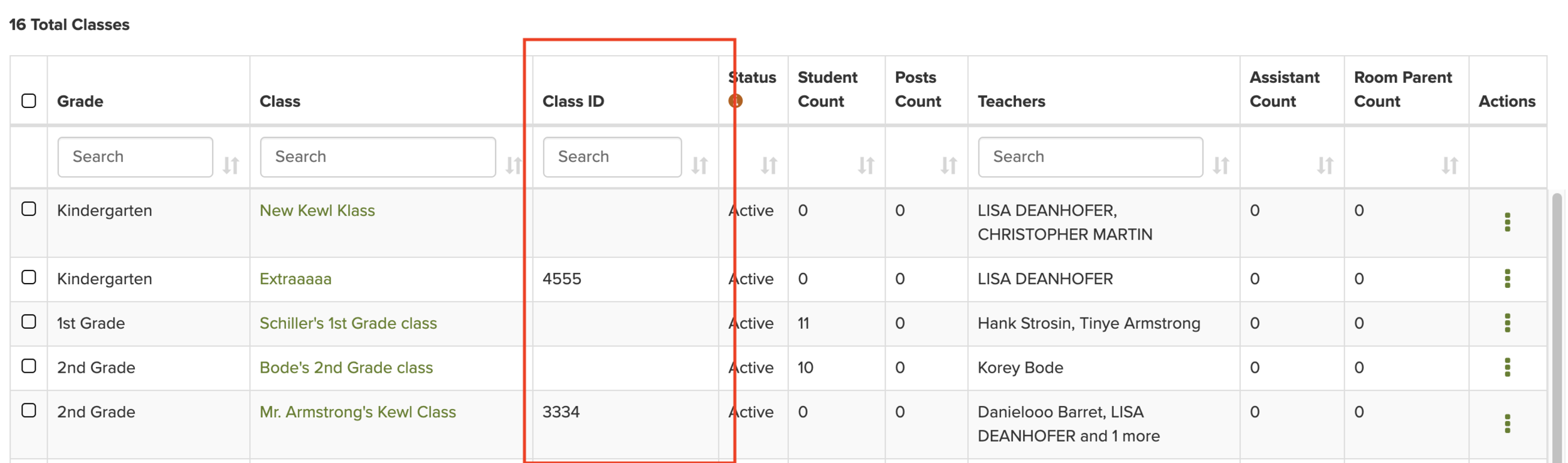
Data Assistant changes for non-syncing self-managed schools
CSV upload to add Staff: Administrators (with permissions) can bulk upload new staff through a CSV upload option.
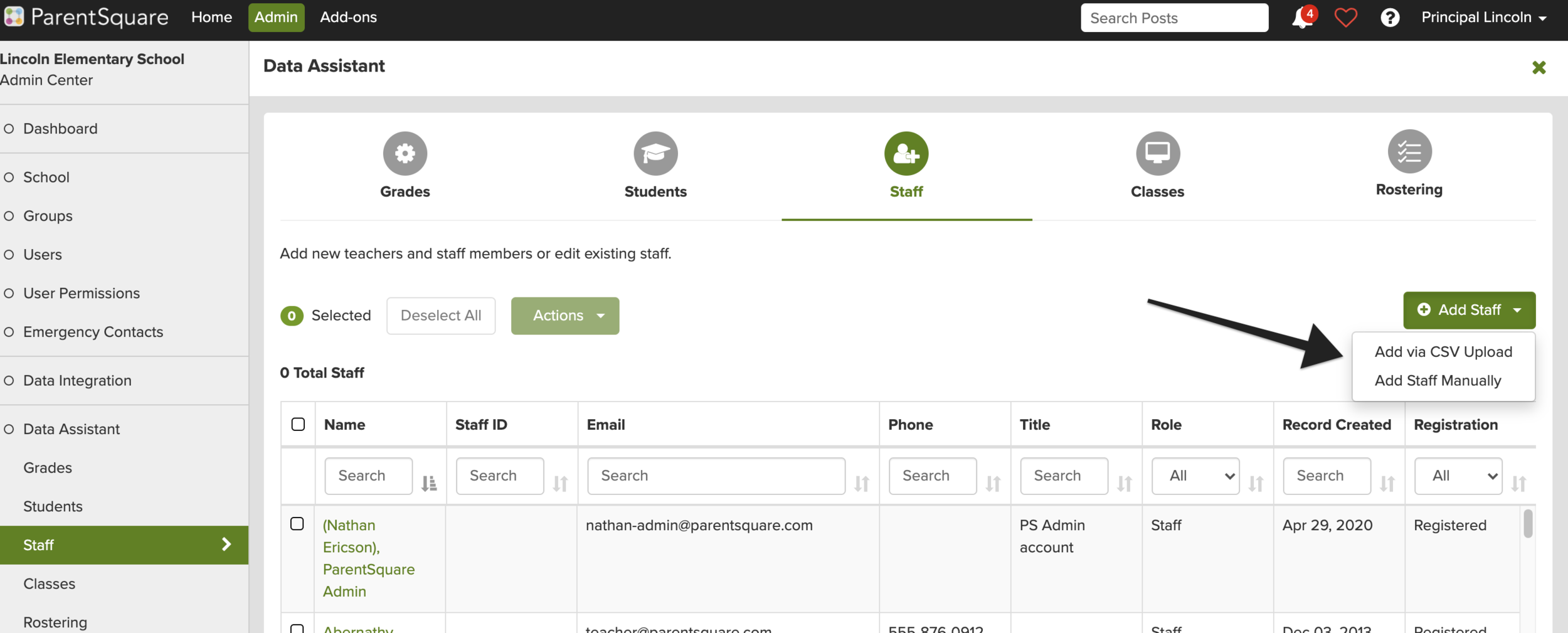
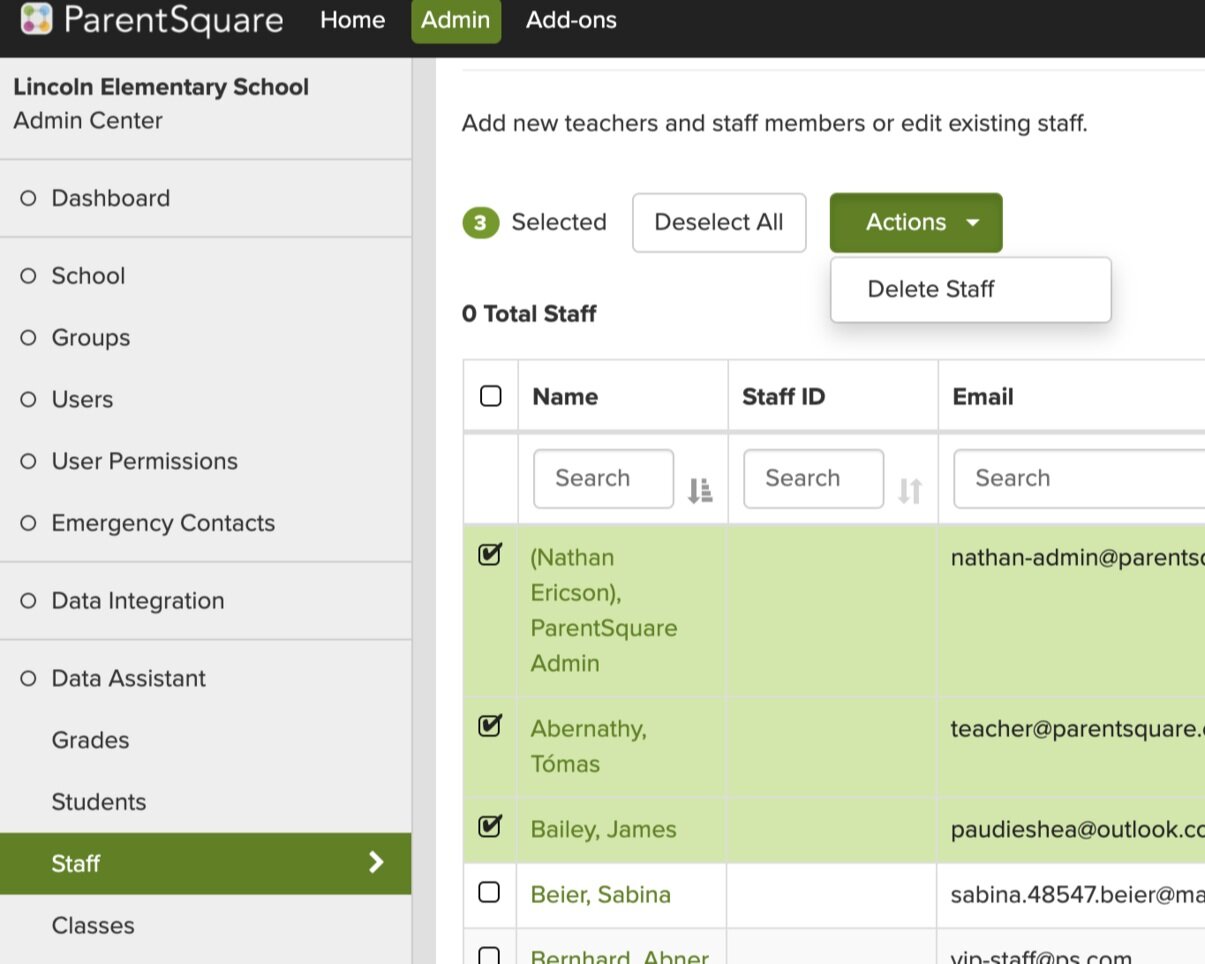
Deleting/Converting former Staff members: Administrators can now multi-select and delete Staff or convert Staff to Parents, for those with students. Login for more details.
Import rosters with a CSV file: we’ve made it easier for self-managed schools and their admins to load and maintain data in ParentSquare. Login for more details.
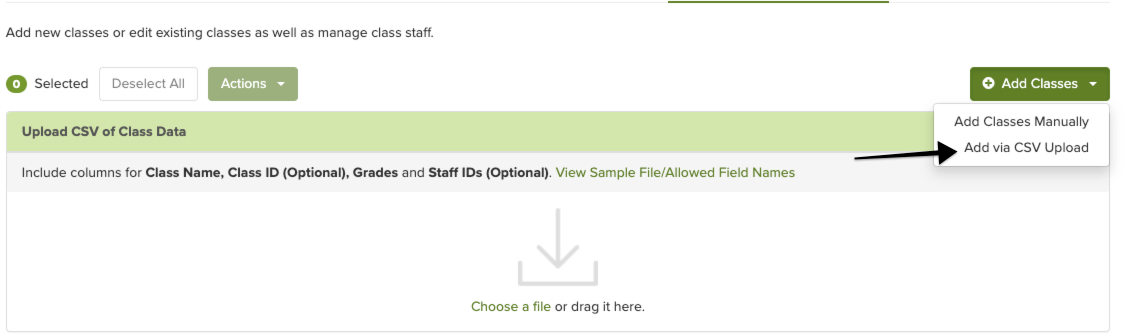
Additional Changes
-
Archive access: Admins, Principals, Teachers, Group Owners and all Staff members/users who have school or district-wide posting permissions will have access to archived information.
-
Mobile users can now add, change and remove their profile photo (Android and iOS).
-
Assign/Remove Principal: permitted users can now add or remove Principals with Admin > Schools. Login to learn more.
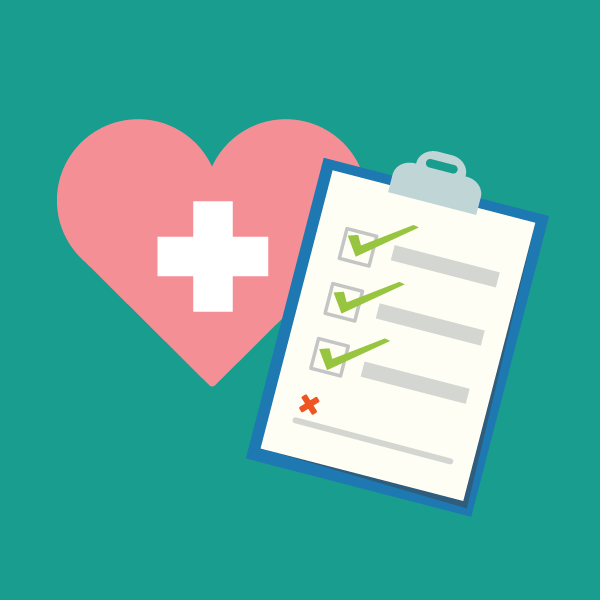 COVID-19 Daily Health Screening Forms
COVID-19 Daily Health Screening Forms
This feature officially launched in August, but did take a lot of our development efforts in July. You can learn more here, or login for instructions on how to test and then enable it for your school or district.