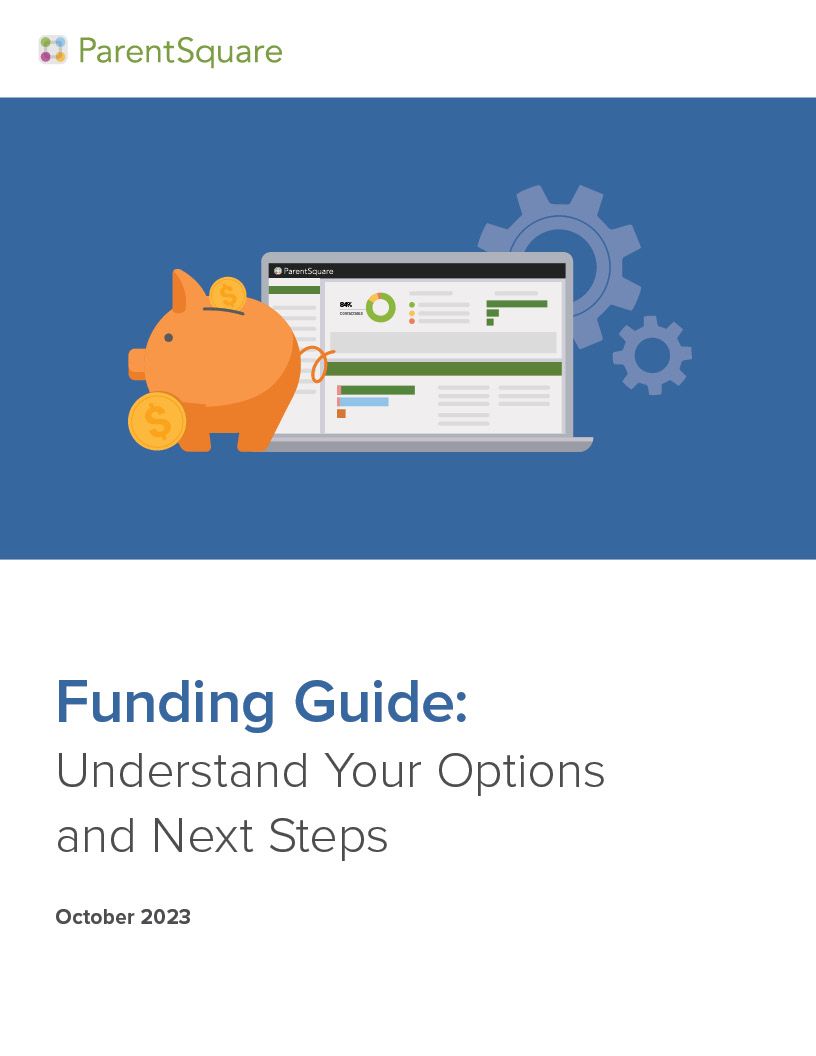Professional Learning Opportunities
ParentSquare understands your unique training demands. That’s why we offer varied, customizable learning opportunities designed to meet your needs. Our training resources are as individualized as you are, allowing you to learn how and when you like.

Custom Training
Virtual Experiences
*Hours may vary based on package. Additional hours may be purchased upon request.
Interested in scheduling a custom training or learning more?
Looking for training customized to your school or district’s needs? We’ve got you covered! We offer training for specific features, Administrators, Teachers, Parents, and Staff. This option can be customized with the number of hours you need (with a 1-hour minimum) and can be set to accommodate your time frame. We offer training in both English and Spanish.
For many schools/districts, this option is included in your ParentSquare package* based on your enrollment numbers.
On-Site Experiences
Bring a ParentSquare trainer to your school or district. This option includes a complimentary 30-minute planning session and up to 8 hours of onsite training customized to your school/district needs.

Virtual Offerings
45 Minutes
Begin your ParentSquare journey with our Navigate Training! In this beginner training, we cover the basics of getting started with ParentSquare, including the following topics:
- Basic Navigation
- Account Settings
- Posts
- Direct Messages
- Live Q&A
*Available Live & Prerecorded
1 Hour
Eager to enhance your abilities and achieve even more with ParentSquare? Our Skill-Up course is designed for just that. This 1-hour training is the perfect next step, picking up right where our Navigate training leaves off.
- Groups
- Posts with Add-Ons
- Appointment Sign-Ups
- Live Q&A
*Available Live & Prerecorded
1 Hour
Communicate, engage, and lead like a ParentSquare Pro. This Admin training is a deep dive into admin-specific features on the ParentSquare platform. This 1-hour training covers the following topics:
- Data
- Directory
- Alerts (Smart & Urgent)
- Auto Notices
- Live Q&A
*Available Live & Prerecorded
1 Hour
Tap into your creative side with our Create & Connect training. This immersive training for admin is designed to empower you with the skills you need to create various engaging templates in ParentSquare. This 1-hour training covers the following topics:
- Newsletter Templates
- Forms/Permission Templates
- Alerts Library
- Managing Your Calendar
- Live Q&A
*Available Live & Prerecorded
30 Minutes
Begin your journey with our basic navigation training for all Smart Sites users! In this training, we cover the basics for getting started with Smart Sites. This 30-minute training covers the following topics.
- Covering the importance of a website
- Basic Website Terminology
- Login
- Dashboard Tour
- Logging in to ParentSquare from Smart Sites
1 Hour
Designed with website administrator users who will be maintaining back end content such as overall site settings, emergency alert banners and user management. This 1-hour training covers the following topics:
- Administrative and Site Settings
- Emergency Alert Banners
- Individual Page Analytics
- Search Optimization
- Creating Users and Managing User Rights
- Displaying ParentSquare Alerts on Smart Sites
1 Hour
Are you ready to start building out and customizing your site? Designed for users who will be creating and maintaining public facing content on Smart Sites. This 1-hour training covers the following topics:
- Customizing Site Navigation
- Backing Up Site Resources
- Building and Connecting Calendars
- Creating Pages and Managing Components
- Displaying ParentSquare Posts on Smart Sites
On-Demand Learning
Admin 101
45 Minutes or Less
Designed to equip admin users with the foundational skills needed to fully engage, this training sets the groundwork for effective communication, engagement and oversight with ParentSquare.
This training is designed to equip administrators to begin using ParentSquare’s two-way engagement tools and messaging features with their school communities.
After completing this course, administrators will be able to:
- Make changes to their Notification Settings and set Office Hours
- Understand the three ways to communicate with your school community using Posts, Messaging and Alerts
- Create Posts
- Link an Existing Calendar
- Use Direct Messages
- Create Alerts & Notices
- Access support and training resources
Admin 102
45 Minutes or Less
Admin learners will level up their management skills and use actionable ParentSquare data to inform their communication and engagement decisions moving forward. This training also includes a tour of the different feature configurations available in the Add-Ons tab. tab.
After completing this course, admins will be able to:
- Use the Data Dashboard to reach 100% Total Contactability
- Create Groups for subsets of parents, staff, and students
- Manage users and assign Permissions
- Use Data Assistant to review staff and class information
- Configure features and change default settings on the Add-ons menu
Teacher 101
30 Minutes
This training is designed to empower teachers to start using ParentSquare’s two-way engagement tools and messaging features with their school communities.
After completing this course, teachers will be able to:
- Log-in and navigate ParentSquare
- Make changes to their Notification Settings and set Office Hours
- Add events to the class Calendar
- Create Posts
- Use Direct Messaging
- Upload and share files
- Access support and training resources
ParentSquare Attendance
30 Minutes
This training helps administrators and campus staff effectively communicate, respond to, and oversee student absences.
This course covers the following:
- Set up and manage Attendance settings at the district and school level.
- Sample attendance notifications sent by text and email.
- How to access and view attendance reports and attendance notes.
Smart Sites Content Migration
1 Hour
This course is designed for anyone new to Smart Sites migrating content from a current website to a new ParentSquare Smart Site.
This course provides the following:
- Overview of Smart Sites
- Preparing for Content Migration
- Accessing Support & Help Resources
- Navigating the Smart Sites Dashboard
- Uploading Files & Resources
- Building Pages with Components
- Content Migration
Smart Sites Content Creation and Management
45 Minutes
This course is designed for new Smart Sites users creating and managing content.This course provides the following:
- Overview of Smart Sites
- Accessing Support & Help Resources
- Navigating the Smart Sites Dashboard
- Uploading Files & Resources
- Creating and Managing Pages and Sections
- Building Pages and Content with Components
Meet the Team

Tony Williams

Ivana Grimsley

Lauren Edwards

Lizzie Tsui
Contact Us For More Details
Want to schedule a training or have a question? Email the team at engagement@parentsquare.com