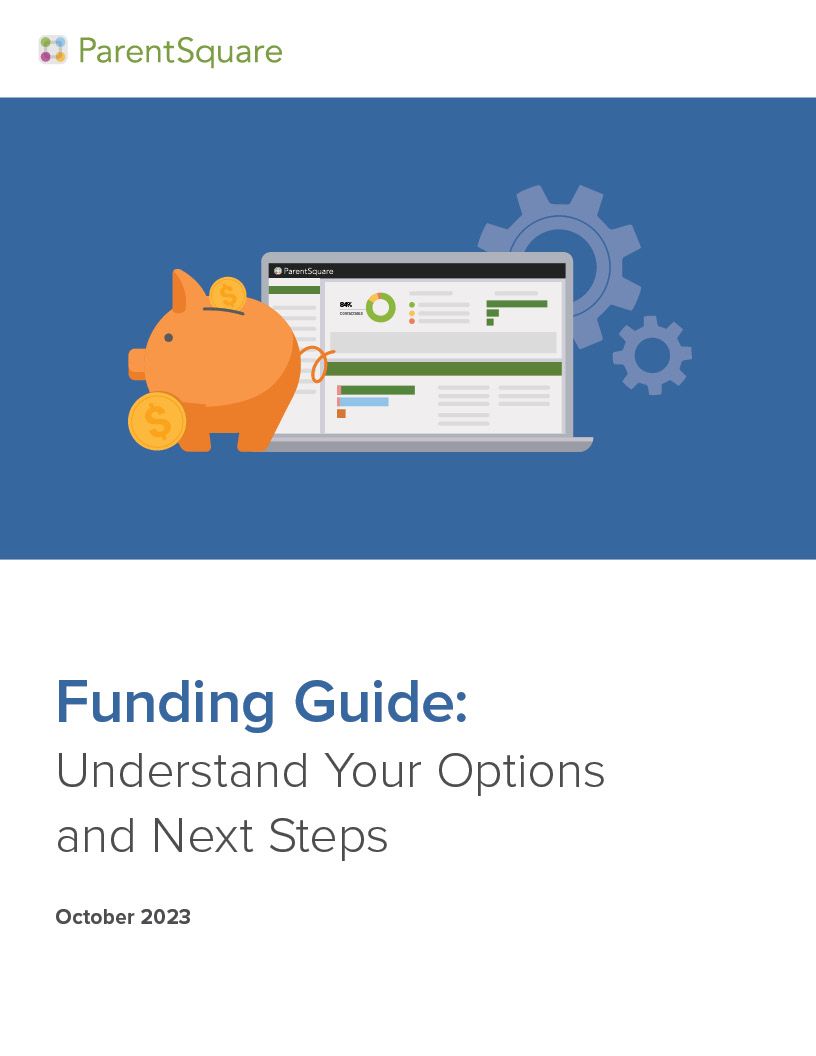Written by Zareena Zaidi | Checklist Designed by Katherine Engel

Here are some questions to consider when evaluating school communication tools! We wanted to make sure we provided a thorough resource with plenty of details. Click here to get an abridged, printable version for a quick read!
Basics
Parent engagement goes beyond school notices and logistics, enabling parents to truly participate and be involved in their children’s learning and success. Make sure the platform allows for parent feedback and gives them the ability to converse with teachers. Some ways to enable two-way communication include polling features, commenting on posts and direct messaging.
Parents can get overwhelmed when information comes from multiple disparate sources (e.g. emails from the principal, SchoolMessenger from the district, teacher-adopted tools, a Facebook group for the PTA, SignUp Genius for forms) — so much so that they may neglect certain channels — or just tune out completely. Streamline your tools and simplify the parent experience by providing one centralized platform.
Many school-to-home platforms today only connect two stakeholders such as district-to-parent or teacher-to-parent. In order to foster a truly collaborative community, make sure that the entire school community — including district administrators, principals, teachers, office staff, parents and students — can use the platform.
When new features are acquired, they often do not “talk” to each other, resulting in a junky and non-intuitive platform. When every feature is built in-house, all features feel similar and every bit of the platform works together seamlessly.
Many parents use email and the web, but some can’t afford computers, or they prefer to use their phones. That’s why it’s important to also have other avenues of communication such as texting, voice messages or by providing a mobile app (for both iOS and Android to remain equitable).
No matter how great the platform, it needs to provide continued support for everyone using it. This includes district administrators, principals, staff, teachers, and yes — parents too. It’s essential that a company provides support and puts in effort to ensure their users can excel and get the most out of their platform.
What About Parents?
If a parent has a child in kindergarten and 3rd grade, they shouldn’t be getting updates for 4th graders. The solution should only deliver relevant information to parents based on their child’s classroom(s), grade level, school and district.
Parents are often busy and want to be able to easily access what they need. If they can’t, they will get frustrated and may give up on the communication platform. Therefore, the solution should be intuitive by design for all users — especially parents.
Some parents want to be kept to up-to-date on everything in real-time, while others would rather get just one notification a day with all updates. Some parents like to get emails, whereas others may prefer text or app notifications. Make sure the solution allows for parents to set their preferences, so they can stay in the loop in the way that works best for them.
You can write the greatest posts and update your community daily, but it means nothing to a parent who can’t understand it. The platform you choose must have translations available for parents who are not fluent in English, otherwise your engagement is not equitable. Also, check how the platform’s translation works — is it word-for-word or context-based with the help of smart neural technology?
What About Teachers?
The solution should let teachers post pictures and written updates or newsletters to their entire class, grade level, individual parents and students. Teachers should be able to share classroom activities and resources to empower families to be an active participant in their student’s learning.
Teachers already have so much to do — they don’t need to spend even more time on tasks such as collecting and managing contact information. That time is better spent actually communicating with parents! Make sure the solution is built to free up teacher time, rather than add to it.
The solution should facilitate every task and need teachers have when it comes to reaching their parents. For example, it should make requesting items and volunteers easier and organizing parent-teacher conferences smoother.
It’s one thing to make sure parents can understand school posts and updates, but it’s even more powerful if teachers can direct message parents with real-time translation. This way, teachers can truly partner with parents to meet the individual needs of their students and create a synergistic effect on their students’ development and growth.
What About Principals?
Whether it’s sharing celebratory and positive school news or addressing issues, it’s important to build a strong community and positive school climate. So it’s imperative that the platform you choose allows you to do just that. The solution should be like having a marketing platform in your pocket — you should be able to snap a picture, write something to accompany it and post it all within a minute from your phone.
In addition to school-to-home communication, the solution you choose should be able to provide internal communication. It’s just as important to build a positive school climate amongst your staff. Especially for new teachers — they are more likely to stay if they feel as though they are included, welcome and have the social resources to thrive.
In the event of a miscommunication, do school administrators have the ability to look up a record of what was said word-for-word so they can make informed and appropriate decisions? Many platforms these days offer no administrative visibility into what is actually being sent within the school community, which can lead to a mess if a teacher or staff member is accused of communicating in an inappropriate manner.
Sometimes principals just have too much to do, and they need to delegate to get everything done. The platform should be able to accommodate this in a way that does not result in principals sharing their passwords, thereby compromising their privacy and security.
What About District Administrators?
In an emergency, you need to be able to reach everyone in your school community in a very short amount of time. The solution you adopt should be able to accommodate this by alerting all possible contacts with just a few clicks.
In this new era of school choice, you want to build your district brand to establish a public school climate and culture. But how do you maintain consistency across various schools? Let alone all the teachers at your district? Adopt a tool that allows flexibility to maintain your district branding across all your schools.
Tools are only as effective as you make them. You should have visibility into how schools are using your platform in order to help you gain insight into what schools are doing well and where they need to improve.
The solution should give you the ability to track if and how your parents are engaging. If a child does not have a contactable parent, you need to know so that you can take steps to make sure you reach a guardian — even if by more traditional methods, such as a printout in a student’s backpack.
What About Office Tasks?
Sending home report cards, progress reports, and other personalized documents electronically saves your office a ton of time, money and resources! It also helps to reduce paper consumption and support green initiatives.
Forms and permission slips oftentimes never see the actual parent — they get lost in the student’s backpack, or their signature is forged. With an online platform, parents will actually receive forms and permission slips, and can give their permission in seconds — no need for the middle man to deliver it!
Does it allow for parents to excuse their child from within the platform? This will free up a lot of time for office staff. Instead of making and taking phone calls about parents excusing their children, handling inquiries about bus routes and taking the time to call parents about overdue lunch balances, office staff can focus on other tasks.
Make sure payments are secure. With online payments, both teachers and parents don’t have to worry about misplaced or lost cash. It also serves as a record if money was received or not — which will quickly settle a dispute over a missed payment.
What About Tech Support, Privacy, and Security?
Some platforms will integrate with the school’s SIS so that contact information can be drawn directly from there. This removes privacy and security concerns that come with solutions that are open to the public (e.g. solutions that allow anyone to join so long as they have a join code).
Single Sign On makes it even easier to access everything you need. Only having to login once will make your school community happy and will provide an even greater user experience for everyone!
In today’s day and age of cybersecurity attacks, it is crucial to make sure that the tool you are using adheres to strong security standards. It’s also good to make sure they have policies in place for data breach and destruction.
It’s imperative that the platform you are using has strict rules they follow regarding student privacy. Making sure it is FERPA & COPPA compliant is a good place to start, and the vendor should be able to sign a contract with the district to affirm data privacy.