
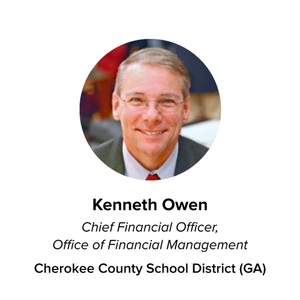
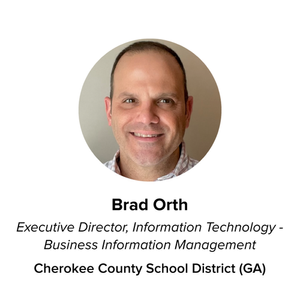
Funding ParentSquare for Your School or District
After searching for solutions to engage families and improve school-home communication, you’ve found ParentSquare and want to implement our platform in your district. It’s easy to identify how it will help you improve student and parent engagement, but you still might be wondering: How can I secure funding to implement ParentSquare in my district?
To discuss the process of identifying and securing funding for a family engagement tool, we hosted a webinar with district-level technology and funding experts: Brad Orth, Kenneth Owen, and Mike Oswalt. These edtech leaders shared valuable tips and guidance that other leaders can consider for their school or district.
Why Cherokee County School District Chose ParentSquare
As the IT director and chief financial officer at Cherokee County School District respectively, Brad and Ken both played a significant role in selecting and purchasing ParentSquare—as well as other technology—for their district.
Brad said that they initially selected ParentSquare to provide school-home communications, but understood that it offered considerably more functionality and possibilities. Not only does the platform move them beyond communication to engagement with families, it also supports student and staff engagement.
From a financial standpoint, Ken shared that the range of functionality available in ParentSquare opened up many different funding sources. ParentSquare provided tools to support important family interactions beyond mass notifications, with digital report cards, permission slips, handbooks, attendance notifications, personalized auto notices, and more––all with the ability to track where these resources have been delivered and opened by families.
Built-in tools for parent-teacher conferences, sign-ups and RSVPs also saved teachers time. “There’s been a lot of gains for us,” Brad shared. “Not just financial gains, but also operational gains, more relevant information, and it helps student achievement by giving actionable information.”
“From a finance standpoint we always count hard savings, but it’s the soft savings that become a win for the district, that become a win for most families.”
— KENNETH OWEN
How ParentSquare Ties into Different Funding Opportunities
ParentSquare’s Mike Oswalt joined the conversation to outline the many ways the platform can tie into additional funding opportunities for districts beyond funds allocated specifically to school communication.
As Brad mentioned about his district, many schools will roll out ParentSquare using general funds. As platform usage expands to enable IEP progress reports, attendance, staff notices, etc., district leaders can look into many federal or state funding sources.
“Whatever your needs are in your district, you can adapt [ParentSquare], and it will adjust for you,” Brad offered. “How you utilize it is what is going to dictate what funding you can use to sustain it.”
Here are three additional funding sources that can be utilized to secure funding for ParentSquare:
1. Every Student Succeeds Act (ESSA)
ESSA outlines the use of federal education funding provided to the states. Each state and local district creates individualized plans for allocating these funds.
- ESSA Title I: Improving the Academic Achievement of the Disadvantaged
ParentSquare enables schools to reach out to and engage with parents. Creating groups in order to disseminate information to a specific group of parents can help them access important information about their child and the programs they have access to.
- ESSA Title II: Preparing, Training, and Recruiting High-Quality Teachers, Principals, or Other School Leaders
ParentSquare empowers teachers to learn how to engage with families and community partners, therefore enabling them to be more effective educators. ParentSquare can also support targeted training for educators who work in certain subject areas or programs in your district to better reach disadvantaged students.
- ESSA Title III: Language Instruction for English Learners and Immigrant Students
With extensive language translation options, ParentSquare can promote family participation by offering communications in their preferred languages, making them more accessible. This makes it possible to disseminate important information about community language instruction programs that are available in the district.
- ESSA Title IV: 21st Century SchoolsParentSquare digitizes many district communications and processes, improving the use of technology and supporting students’ academic achievement and digital literacy. The platform also collects data and information that can be used to personalize learning and provide targeted supplementary instruction.
2. Individuals with Disabilities Education Act (IDEA)
ParentSquare can help communicate effectively with all staff and families relative to the progress toward meeting Individualized Education Plan (IEP) goals and ongoing needs of students. Through the use of Secure Documents, school districts can send student IEPs to families securely, saving time and promoting the expansion of technology to share IEP progress.
3. State Funding Programs to Address Chronic Absenteeism
ParentSquare offers a simple and consistent tool to manage attendance, helping to increase parent/guardian awareness and understanding of a student’s absences or tardiness.
DOWNLOAD OUR PDF that maps ParentSquare to Funding Criteria
Meeting Reporting Requirements
If you do secure funding for ParentSquare through a federal or state program, it’s critical to be able to report back and demonstrate that your spending has delivered against the program’s intent.
Ken noted that one benefit of ParentSquare is its reporting and analytics dashboards. Cherokee County School District can document when and how things were delivered, confirm that they were opened, track how many times those communications were sent, and monitor what kind of feedback is received in response to those communications. This makes it easy to meet specific reporting requirements and helps your district use ParentSquare effectively.
To view the conversation in its entirety, check out the webinar recording.







