
Oakland (CA) Unified School District Develops Custom COVID-19 Contact Tracing Follow-up Tool Utilizing Data from ParentSquare Health Screening Forms
Case Study: Oakland Unified School District (CA)
Challenge
The district was using paper forms and Google Forms to manage COVID-19 health screenings for 35,000 students.
Solution
OUSD began using ParentSquare through its Aeries student information system (SIS).
Results
A streamlined, automated health screening management solution that supports all schools, translates into different languages and supports effective follow-up on cases and exposures. Plus, expanded use of the ParentSquare school-home communications features for improved family engagement.
When the Oakland Unified School District (OUSD) began welcoming students and staff back on campus for the 2021-22 school year, it quickly realized that it needed an advanced health screening process to replace its existing, paper-based approach.
“We wanted something that was more reliable and that required more engagement,” said Joanna Powell, OUSD’s Staff Attorney, who also wanted a tech-based solution that could potentially be integrated with the district’s other applications.
“That’s what led us to look for a solution that would allow—via an app or online—everyone to respond to our important and necessary health screening questions,” she added.
Name
Oakland Unified School District
Location
Oakland, CA
Students
35,000
Type
111 District schools/programs
Asking the Right Questions
With the help of a new API created by ParentSquare, the district developed a custom COVID-19 health screening protocol based on three questions related to positive COVID-19 status, potential exposure, and symptoms. The district then works with a team of contracted professionals for follow up and contact tracing, and with a ParentSquare liaison who helps field school and parent questions. Any “yes” answers to the screening questions are routed through the school-home communication platform and an automated “stay home” email is generated and sent to the appropriate recipients.
It’s a process that the district couldn’t have effectively managed using paper health screening forms. “We’re sending out dozens of these emails every day,” said Powell. “Without ParentSquare, that would be impossible!”
“We wanted something that was more reliable and that required more engagement.
That’s what led us to look for a solution that would allow—via an app or online—
everyone to respond to our important and necessary health screening questions.”

Joanna Powell
Staff Attorney, OUSD
Correcting Errors and Initiating Tracing
The system also prompts users to correct possible errors and initiate contract tracing when necessary. It also tracks the correct exposure dates—a data point that the district added after realizing that it wasn’t able to accurately access backdated entries.
Using Aeries Communications powered by ParentSquare, OUSD was able to whittle down its health screening process and focus only on the most important data points. For the Spring 2021 semester, for example, OUSD required all students to complete a health screening every day. It later realized that the exercise was only necessary for students who answered “yes” to specific questions.
Now, when students have a positive case or COVID-19 symptoms, they stay home for 10 days and then return to class once they’re fever-free and/or the symptoms are gone. If they get a doctor’s note attributing the issue to something other than COVID-19, they can return to school earlier. Those who have been exposed to COVID-19 can return to school within seven days with a negative test.
Color-Coded Follow Ups
To manage potential cases and exposures across 35,000 students on a daily basis—and be able to follow up with students after the requisite amount of time to confirm that they had met the clearance conditions—OUSD set up a database of all health screenings that were marked “yes” for any question.
Developed by the district’s IT department and using ParentSquare’s data, the color-coded system alerts the follow-up team when it’s time to reach out to a student or family. This not only ensures that students are cleared to return to school, but it also ensures that they miss as little school as possible.
“We can pull all of the ‘yes’ answers from ParentSquare,” Powell said, “and then basically add seven or 10 days based on the date that the responses were entered.”
Powell said ParentSquare’s translation capabilities have also been invaluable in communicating COVID-19 protocols, requirements and potential exposures to families that may not be fluent in English. “We have a lot of families who speak Mam, which is only an oral language with no written form,” Powell explained. “At one point, we were using ParentSquare to translate messages into an oral/robocall format for them.”
Expansion for a Complete Communications Solution
With the successful health screening program in place, OUSD continued its implementation of the ParentSquare platform as part of its Aeries SIS for all communications in the district. And while the health screening initiative goes on, ParentSquare is also used to send messages to targeted groups of people, which has been helpful throughout the pandemic. For example, if a high school or middle school student who moves between classes during the day tests positive for COVID-19, then all of those other classes have to be notified of their possible exposure.
To manage this, the district sends out a letter containing specific information about the positive person’s last date on campus and the specifics of the quarantine requirements. Those letters are then sent out through ParentSquare, which allows senders to select the specific classes that it needs to go to and who it applies to.
“It doesn’t have to be a manual pull of every student’s family’s email address,” said Powell. “Sometimes we’re talking about hundreds of kids who are affected, so the online messaging system has helped us pivot to this all-inclusive process that is so much easier to manage.”
“It’s a process that the district couldn’t have effectively managed using paper health screening forms. “We’re sending out dozens of these emails every day,” said Powell. “Without ParentSquare, that would be impossible!”

Joanna Powell
Staff Attorney, OUSD
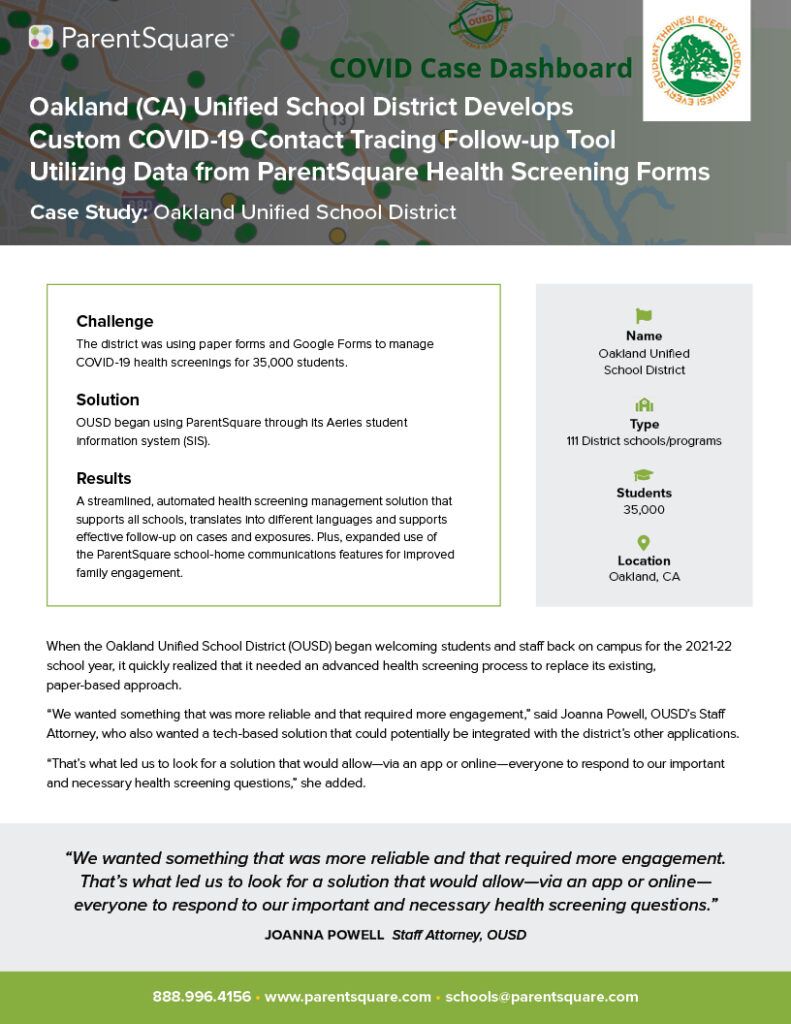
Share This Case Study
Enter your email address below to download a PDF of the case study.







