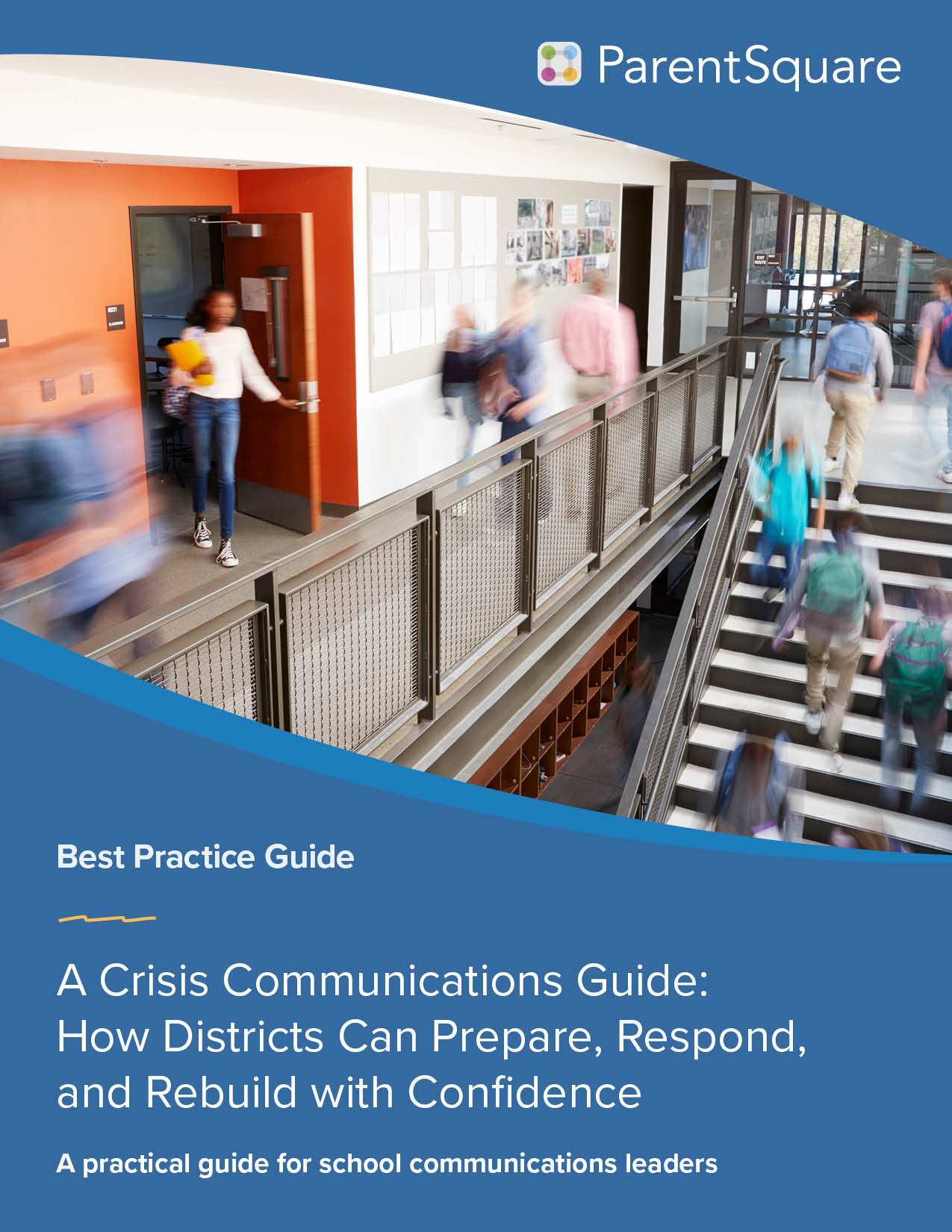
Welcome!
If you are a district or site administrator, superintendent, principal or CTO currently using Aeries Communications powered by Signal Kit, this is a dedicated page just for you, containing resources to guide you step-by-step through the migration process to Aeries Communications powered by ParentSquare.
We know you may have many questions and our team is here to help.
A Little About ParentSquare
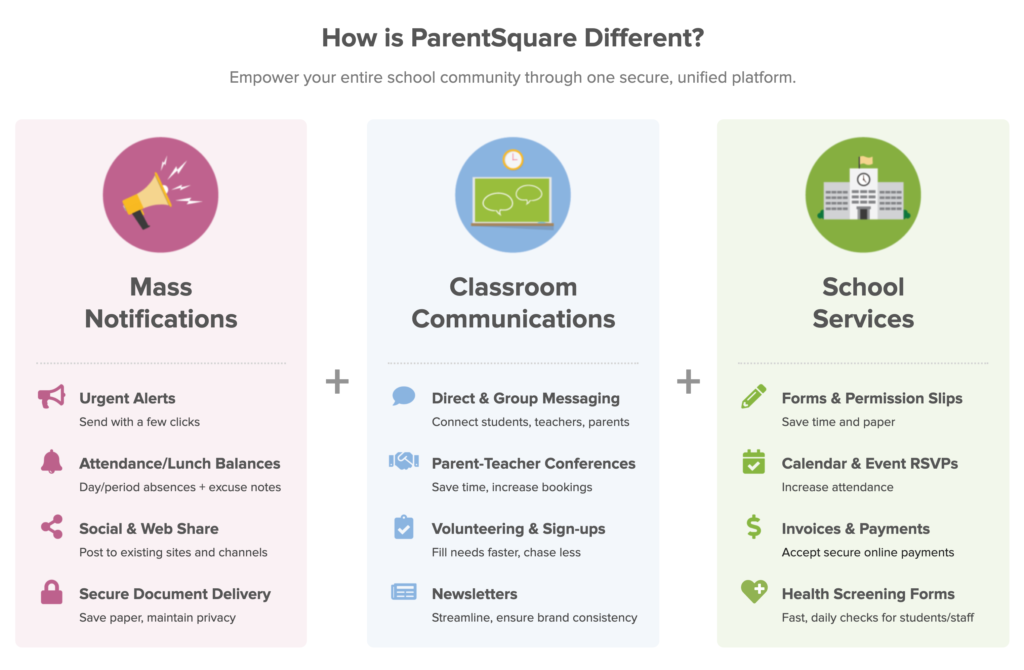
ParentSquare Overview
Step 1: Initiate the migration and choose a package
If you haven’t already, please fill out this form so that we can coordinate the process for your district. This helps us determine which month your Signal Kit data will be set up in ParentSquare.
- Form submission will create a support implementation ticket, and you will be alerted once your data has been updated during your chosen migration month.
- You and a select group of your Admins will then get access to ParentSquare outside of Aeries.
- Your Signal Kit environment will remain operational for a time, so there’s no disruption for your community.
Step 2: Learn more about ParentSquare and the migration process
Check out this recording of a Signal Kit to ParentSquare Migration Q&A Zoom Webinar held on January 12, 2021! Access Passcode: y^hr6f9^
This 50 minute overview gives you a chance to learn more about ParentSquare, packages being offered and the seamless migration process of moving from one system to the next before July 1, 2021.
Still thinking of upgrading to the full package? Here are a couple of videos reviewing the differences in packages:
And, here is a PDF with the package comparison as well: Aeries Communications Packages
Step 3: Attend a walkthrough
Once data has been uploaded to ParentSquare, your select Admins will have access to the system outside of Aeries. Your points of contact will attend a walkthrough to learn about the ParentSquare set-up and how to make sure data is clean before inviting and training the rest of your members.
Helpful items to get started:
Step 4: Training
Self-directed training modules (you do not need to be logged into ParentSquare to take these ~30-minute, self-directed courses):
Train the Trainer Materials:
- Site Admin Training Outline (Word)
- Site Admin Training Deck (PPT)
- Teacher Training Outline (Word)
- Teacher Training Deck (PPT)
Live Training: Please register 24 hours in advance. The training will be canceled if we don’t have any registrants 24 hours before the live training.
- Aeries Communications – Admin ParentSquare Training (Wednesdays 9 a.m. PT: Registration Link)
- Aeries Communications – Teacher ParentSquare Training (Wednesdays 1 p.m. PT: Registration Link)
- ParentSquare Admin 101 Training (numerous days/times: Registration Link)
- ParentSquare Teacher 101 Training (numerous days/times: Registration Link)
(There is very little difference between the Aeries Communications Trainings and the ParentSquare trainings, other than the ParentSquare training will not mention Aeries.)
Pre-Recorded Training:
- Site Admin (48 minutes)
- Teacher (29 minutes)
Step 5: Switch Communications link from Signal Kit to ParentSquare
-
Hosted districts
Aeries and ParentSquare teams will work behind the scenes to disable syncing with Signal Kit and point the Communications link to ParentSquare. Please fill out this form to sign up for the day you’d like the link to point to ParentSquare by May 27, 2021.
Hosted districts that have not signed up by May 27, 2021 – we will assign dates accordingly based on both Aeries and ParentSquare schedules. You will be notified the first week of June of this SSO-switch date and you will be alerted once the Communications link is pointing to ParentSquare. See below regarding attendance which will need to be configured after Communications is set to ParentSquare.
-
Self-hosted districts
Please select the date you intend to point the Communications link from Signal Kit to ParentSquare. Please fill out this form by May 28, 2021.
Directions and URL links will be provided, walking you through the steps once the date has been selected. As soon as you’ve completed the SSO switch process, the MetaData URL needs to be passed along to Mandy within the Signal Kit Migration Ticket. She will update the Metadata URL in ParentSquare, which is the final step to ensure the Communications link successfully points to ParentSquare.
Note: The Metadata URL will need to be provided within the ticket by 1 p.m. PT on the selected day in order to make certain the switch can be completed by end of day. If the Metadata URL is provided past 1 p.m. PT, the ParentSquare updates will be made the following business day.
If you have any issues walking through the SSO switch process, please create an Aeries ticket (support@aeries.com) so that a member of the Aeries team can schedule a 1:1 time for a screen share.
All districts migrating from Signal Kit to ParentSquare:
Attendance: Your current Aeries Attendance Notifications will be disabled during the SSO process. These will need to be reconfigured after the SSO switch. Please see the following documentation to set up attendance once again (if applicable): Attendance set-up directions.
Accessing Signal Kit: Once the Communications link points to ParentSquare, the migration contact will still have access to Signal Kit outside of Aeries by clicking “forgot password” from app.signalkit.com.
FAQ
Q: I filled out the form with a “basic” package choice, can I upgrade to the “full” package?
A: Absolutely. Please submit a request to sales@aeries.com and the Aeries Sales team will be happy to assist.
Q: I selected XXXX month to switch the Communications link to ParentSquare. Can I change my mind?
A: Yes. Ultimately, Signal Kit sunsets on July 1, 2021. This is the date that all districts need to have the Communications link in Aeries pointed to ParentSquare. Once the link points to ParentSquare, Signal Kit will no longer be available to end-users other than select Admins.
Q: What happens to the Signal Kit data once we switch?
A: Signal Kit data will be accessible to District Admins outside of Aeries by logging in to https://app.signalkit.com/login/. Click “forgot password” and enter district-issued email to reset your password.
Q: What will be pulled into ParentSquare from Signal Kit?
A: Aside from the Aeries SIS sync process (contacts, staff, Aeries Student Groups, etc.), we will also import:
- Manually Created Groups and Group Memberships
- Attendance Settings (if you currently use Aeries Communications)
- Users and Roles
- Manually updated notification preferences (for members who have adjusted preferences)
- District and school addresses and phone numbers
Q: How will district users access ParentSquare?
A: Once the Communications link points to ParentSquare, those with portal access can access through the Aeries web or Aeries mobile app. Other options: download the ParentSquare app, or access via parentsquare.com.
Q: How often does ParentSquare sync with Aeries?
A: At this time, a nightly sync occurs to pull the data updates from Aeries into ParentSquare.
Question not answered in the FAQ? Please email us at ac_support@signalkit.com.
Want to see more about what other districts are saying?
Kermit Schrock, Program Administrator at Gilroy USD
At Aeries Communications, our solutions are simple,
delightful and integrated, designed to be the best all-in-one tool
for your district’s unique needs.