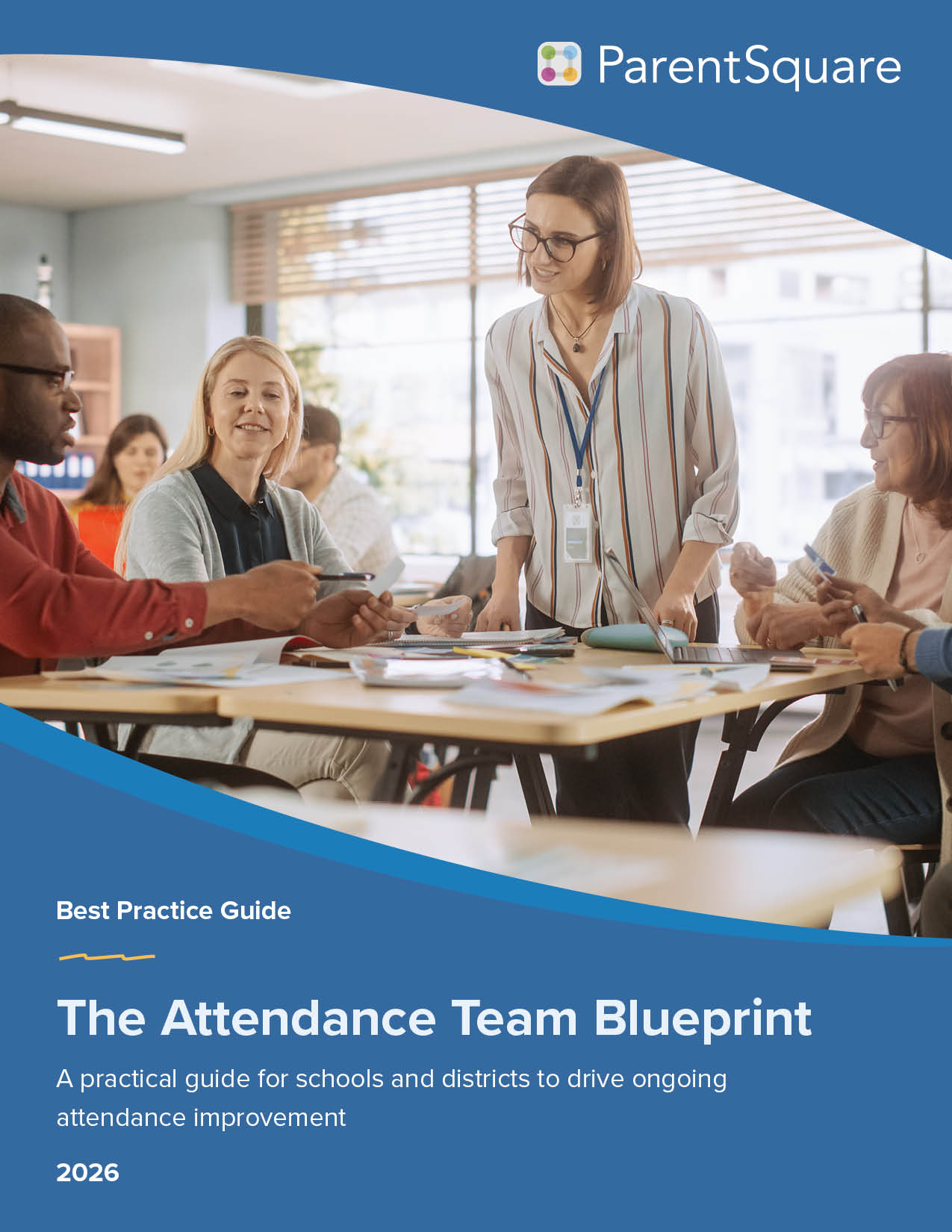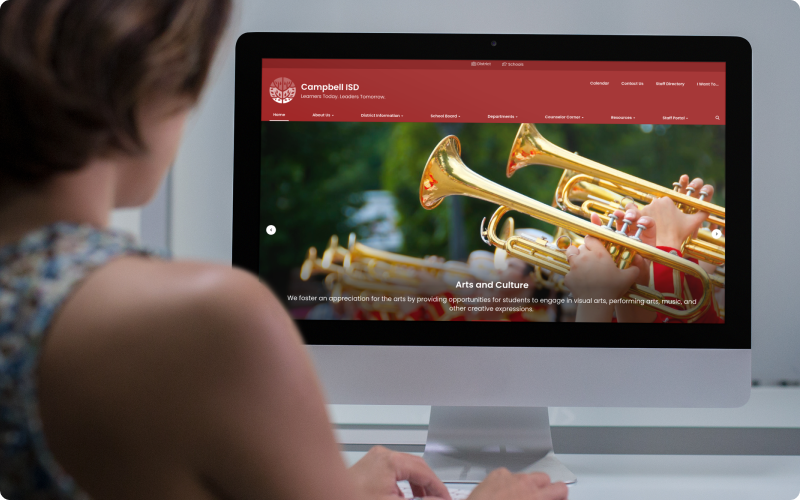
Think of your website as your front door: the first thing families see when they arrive at your district. More than just a digital bulletin board, your website should be a dynamic space where you can build your district brand, highlight your district’s offerings, and strengthen connections with your community.
That’s why we built Smart Sites, a website solution that helps schools tell an impactful story with beautiful and user-friendly websites.
As part of ParentSquare’s unified communication platform for family engagement, which supports mass notifications and classroom communications as well as school services like payments, secure documents, and community groups, Smart Sites is just as easy to manage and keep updated as any of the other features in the ParentSquare ecosystem.
With hands-on guidance from our expert design team, Smart Sites provides a wide range of K-12 templates that let any of the site admins on your team create pages and layouts that showcase your unique district identity—no coding or HTML skills required.
In a recent webinar, the ParentSquare team shared best practices for using Smart Sites to support your district’s branding goals and overall communication strategy. Here are four ways Smart Sites can help you streamline site management, showcase your brand, and engage your community.
Key Takeaways
- Showcase your district’s brand with customizable, no-code website templates
- Ensure ADA compliance with built-in accessibility guardrails
- Sync content automatically across all communication channels
- Empower non-technical staff with intuitive drag-and-drop tools
- Last-minute testing location changes
- Build a connected community with integrated updates, alerts, and directories
1. Integrate your website with all of your school and district communications
Smart Sites websites are automatically updated with any communications you send or changes you make—so you can post updates simultaneously across all of your communication channels instead of making changes to individual properties. Along with saving time, this makes it easy to maintain a consistent brand voice across every interaction.
Communications integrations include:
- Post feed sharing to display ParentSquare updates directly on your website
- Automated directories that stay up to date
- Simplified user creation and syncing across platforms
- Integrated alerts and banners
- Dedicated staff intranet for internal communications
2. Empower your staff with easy-to-use website creation tools

With Smart Sites, site admins have access to an intuitive drag-and-drop interface that makes building web pages as easy as stacking blocks—so brand-aligned layouts and pages can be created in just minutes. Anyone on your team can create an eye-catching and informative website, even without a technical or design background, and it’s simple for staff to make updates and changes as your district’s digital presence evolves.
Key design features include:
- 19+ components for designing purposeful and engaging pages
- Modular layouts with columns, images, videos, and backgrounds that you can customize with just a few clicks
- Personalized color themes and icons to maintain consistent branding
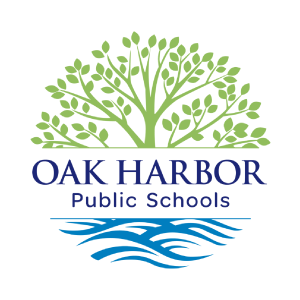 |
Customer Spotlight: Oak Harbor Public Schools When Oak Harbor set out to modernize their district website, they chose Smart Sites for its ease of use and seamless integration with ParentSquare. The result? A clean, branded website that’s easy to update—and easier for families to navigate. |
3. Keep your website accessible and ADA compliant
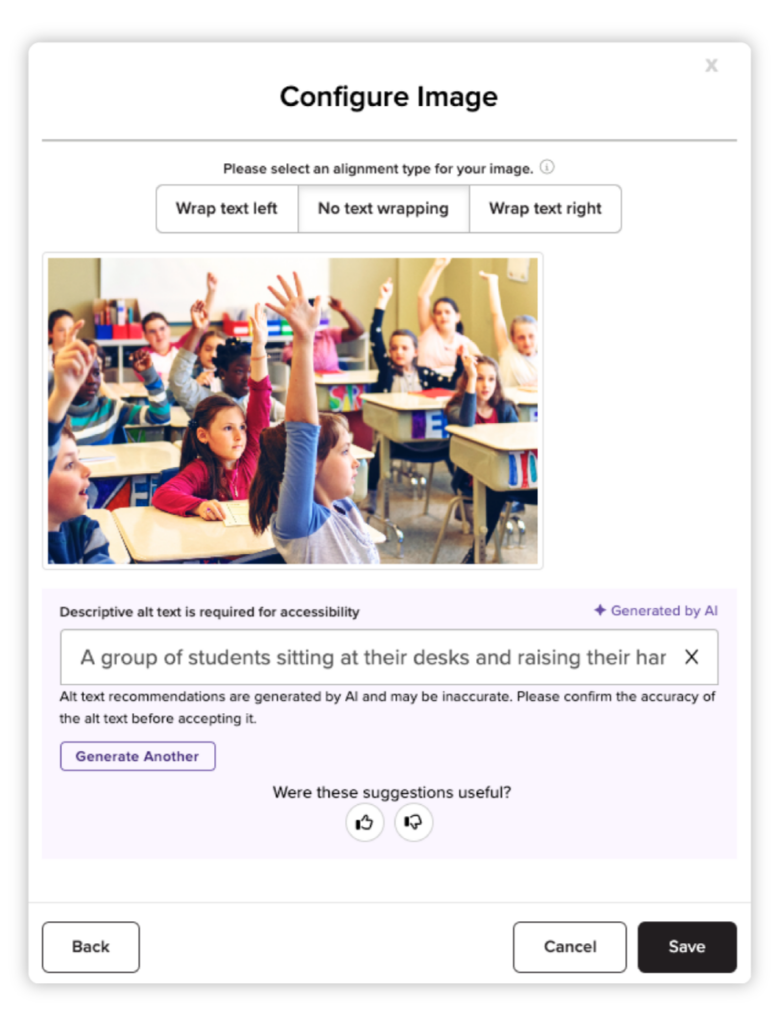
Creating an accessible website isn’t just a legal requirement; it makes your website available to more stakeholders in your community and helps them feel supported and engaged. Smart Sites takes the guesswork out of website compliance with built-in accessibility guardrails that automatically alert you about inaccessible web content and features, so you can create an ADA-compliant website from the start.
Accessibility guardrails include:
- Instant color contrast feedback
- Descriptive link checker
- Automatic heading configuration
- Required alt text for images (now with AI support!)
4. Take care of your district needs with features designed for K-12
Smart Sites is designed specifically to meet communication requirements for schools and districts, and that includes thoughtful features that make it simple to create a website that reflects your district’s purpose and values.
Through the Page Pro dropdown, your site editors can instantly import professional, polished templates that are purpose-built for K-12 communication. Plus, you’ll never have to worry about brand inconsistency with your color palette built into each component for effortless configuration.
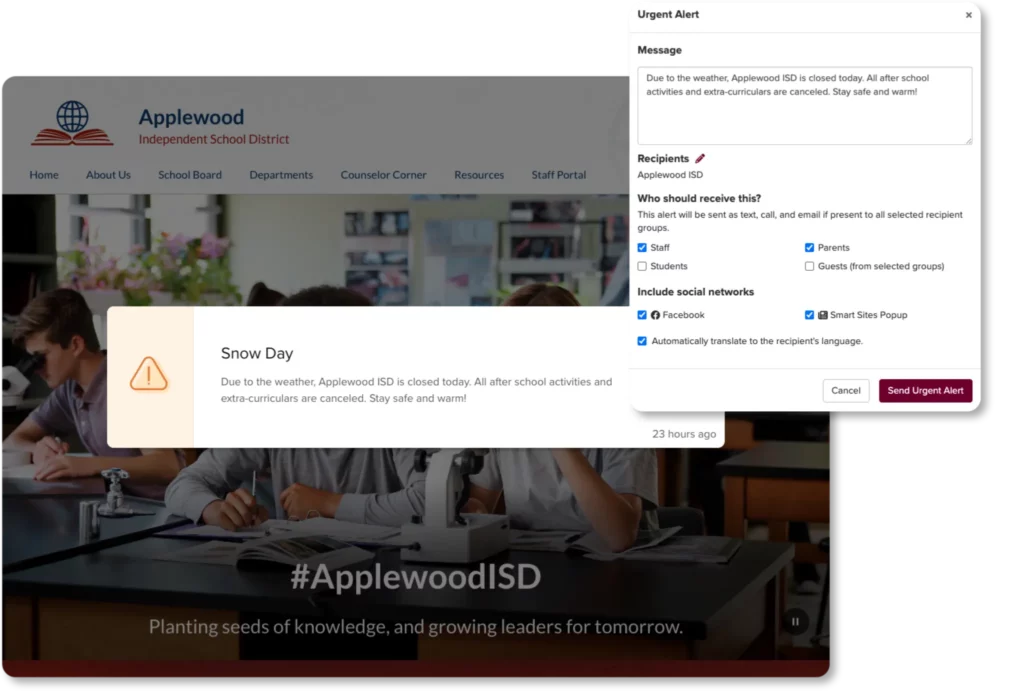
Other key features include:
- Automatic syncing for calendars and directories
- Real-time alerts published directly to every page of your website as a pop-up (plus, districts can publish an alert to all school websites at once)
- Unlimited content storage and the ability to add as many admin users as needed
- Showcase your district’s unique identity with integrated post feeds from ParentSquare and social media
Your district website should let you showcase your brand, share your district pride, and tell your unique story—without jumping through hoops, becoming an HTML expert, or spending all of your time making updates. Smart Sites makes it simple for your team to create beautiful, engaging, and accessible websites that invite families to stay connected and build community.
Ready to build a website that embodies your district brand? Watch our webinar to explore the power of Smart Sites, then connect with us to bring Smart Sites to your district!