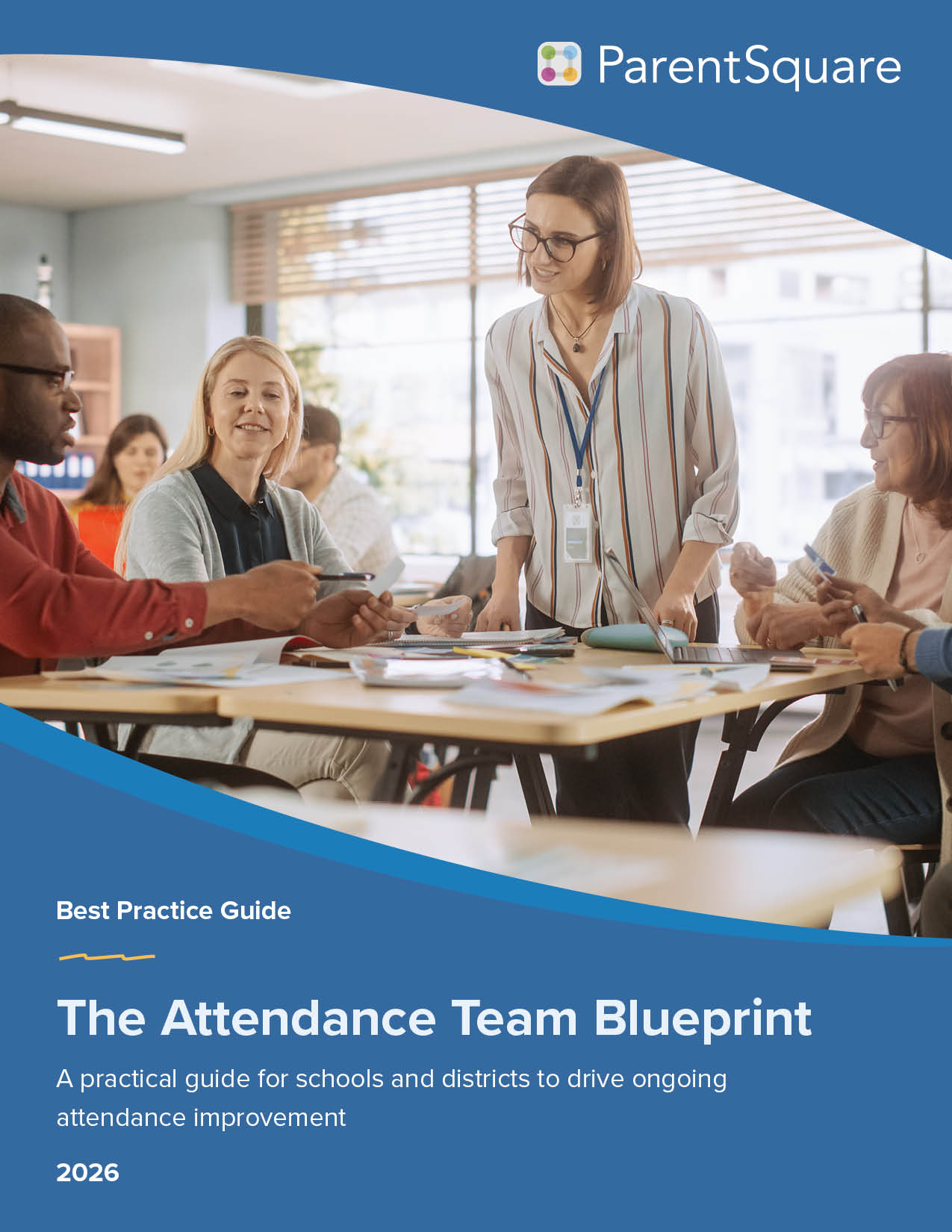At the end of 2023, we acquired Remind to advance our shared mission of driving student success with better engagement. At the time, we shared that one of the first priorities for our newly combined team was adding Remind’s best-loved features to the ParentSquare platform, just the way they were built in Remind.
Now, we have an official update: From two-way SMS texting with classes to joining groups with a link or QR code, we’ve brought in features from Remind to make messaging on ParentSquare faster, simpler, and more effective than ever—especially for teachers and coaches. In this blog, we’ll go through all the features we’ve added, and what the updates mean for you.
Two-way SMS text messaging
As you’ve shared with us in countless conversations and feedback sessions, giving families the option of SMS texting is necessary for equitable engagement. Just as importantly, SMS texting needs to be true two-way text messaging, so families can actually reply to direct messages via text message, not just receive them.
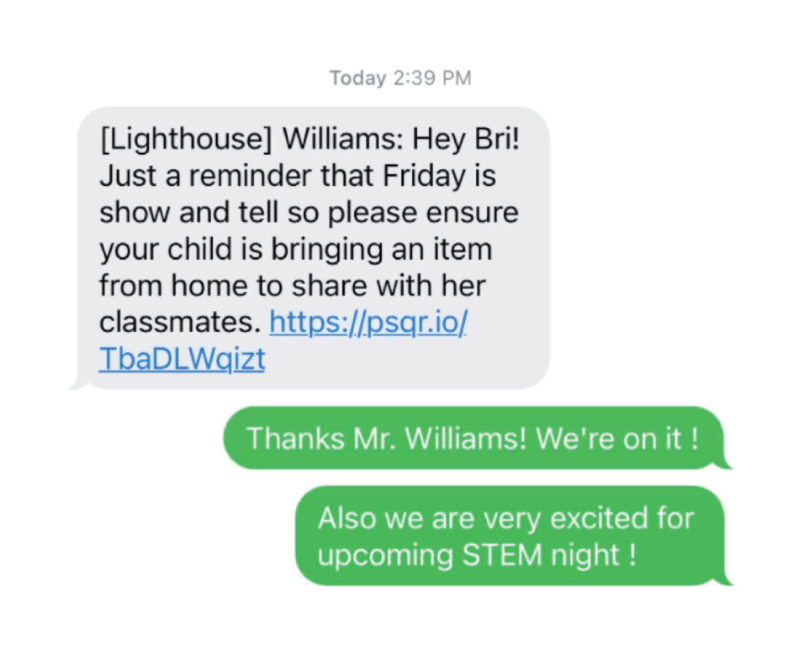
Now, you can enable two-way SMS on ParentSquare for your entire organization. Instead of having to click into a link to reply to a direct message through the app, families and students (if you have StudentSquare) can reply directly in the text thread. Automatic translation still applies, so families can text back in 190+ languages, and all translations are logged in the app as well.
True two-way SMS texting is instrumental for reaching all of your families, no matter their resources or preferences. As great as the ParentSquare app is, the reality is that no app ever reaches 100% adoption, and this update allows families to stay informed and engage in two-way conversations, even if they don’t download the app.
Direct message an entire group
To support communication with classes, teams, clubs, and more, direct messages got another major upgrade: the ability to send a message directly to an entire group on ParentSquare. Now, you can save time by selecting a class or group when you’re composing a message—no need to add people individually.
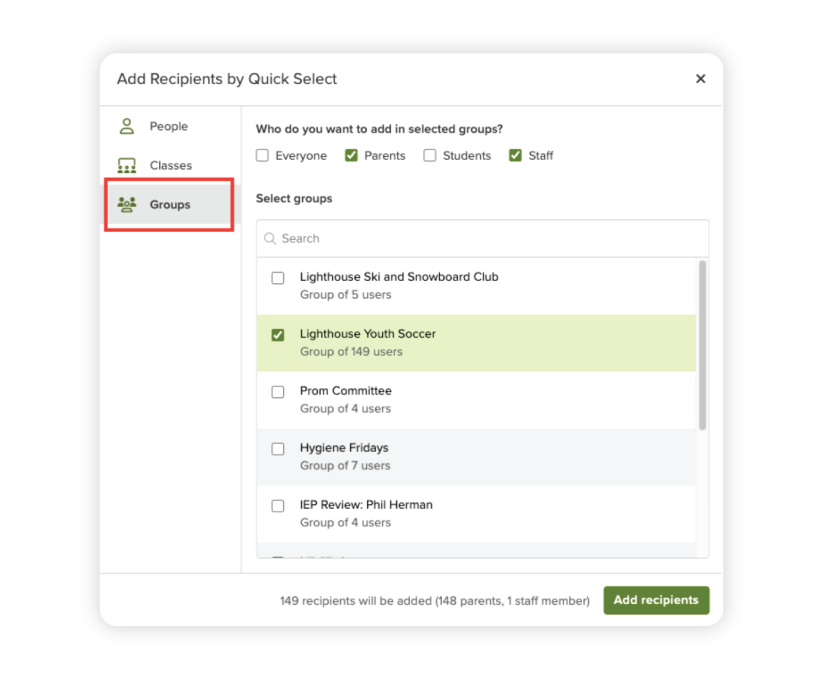
Messages are delivered instantly via SMS, app, web, or email, so this is perfect for letting a group know about last-minute changes and other updates that they might not see in time with a post, like a rained-out practice or late bus schedule. Sending direct messages to your group can also help you avoid cluttering up your feed with brief notes like homework reminders and quick updates.
And since direct messages are sent separately to recipients, like the BCC function on an email, you can invite families to ask questions or share feedback by sending a group message. Recipients will receive your note as an individual message, and they can reply directly to you without seeing replies from others in the group.
Join groups with a link or QR code
Next on the list: streamlining how groups on ParentSquare are managed and joined. Now, you can give any group a customizable code of up to 10 characters, like “artclub” or “busroute1.” Once you do, registered ParentSquare users can join the group on their own through a unique QR code or group invitation link: easy to generate and easy to use.
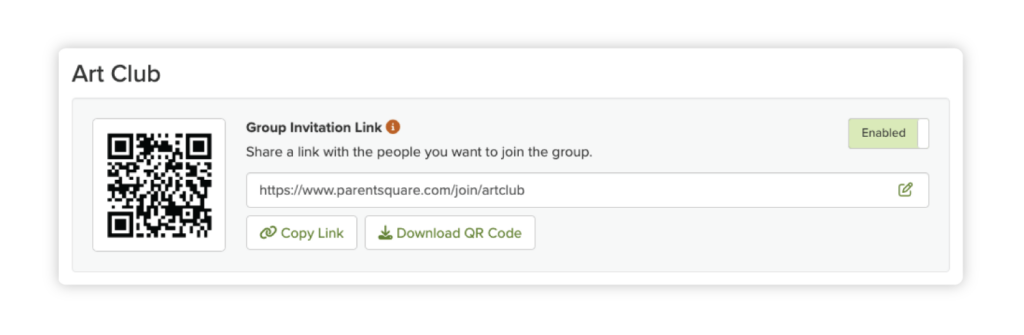
These new join options work hand in hand with the group manager role, which lets users manage groups without having full access to the roster and other permissions. No need to wait for a group owner to add people manually: group managers can just share the QR code or link instead.
Personalize your messages with voice clips
If you’ve ever wished you could send a voice recording on ParentSquare, this feature is for you. Users can now add voice clips to the direct messages they send, bringing more convenience, accessibility, and personalization to communication on ParentSquare.
Adding voice clips to messages is quick and simple. If you’re logged in online or on the app, you can record a voice clip of up to two minutes and send it as an attachment to a direct message. Recipients can listen to the recording directly in ParentSquare or through a link if they’re getting text notifications.

Ideas for using voice clips
Use voice clips to add a personal touch to a written message, connect with families that prefer verbal communication, or share instructional supplements. The sky’s the limit!
Share ParentSquare updates to Instagram
And last but definitely not least, schools can now share ParentSquare posts directly to Instagram, not just Facebook and X/Twitter. With this new social share option, you can cross-post updates to your Instagram business account to reach more families and increase engagement, all in just a few clicks.
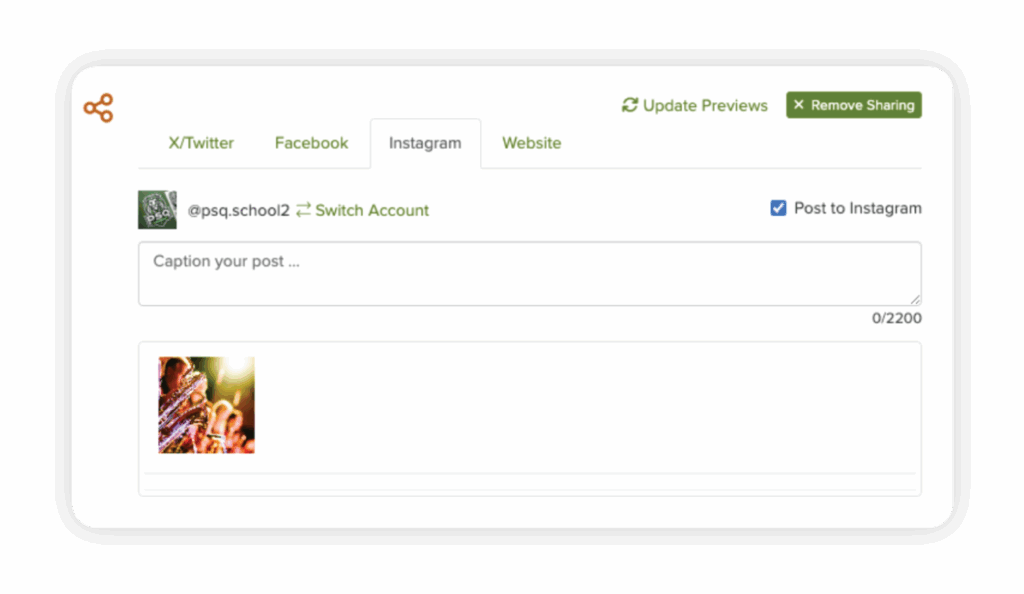
All three social sharing options are available when you create a new post, along with the ability to share updates to your Smart Sites website. Just like with Facebook and X/Twitter, you can add an optional caption to your Instagram post—the only difference is that since Instagram doesn’t allow links in captions, you’ll want to use a “link in bio” strategy for any posts that might need more context.
Because Instagram is such a visual platform, this option is especially great for highlighting school events, student achievements, and other updates with photos or other media you’d like to feature.
If you’re a ParentSquare customer, we hope you’re enjoying these updates to the platform! And for schools and districts that recently joined us from Remind Hub or are looking to make the switch, we hope these additions help make the transition as smooth as possible. We’d love to hear what you think!