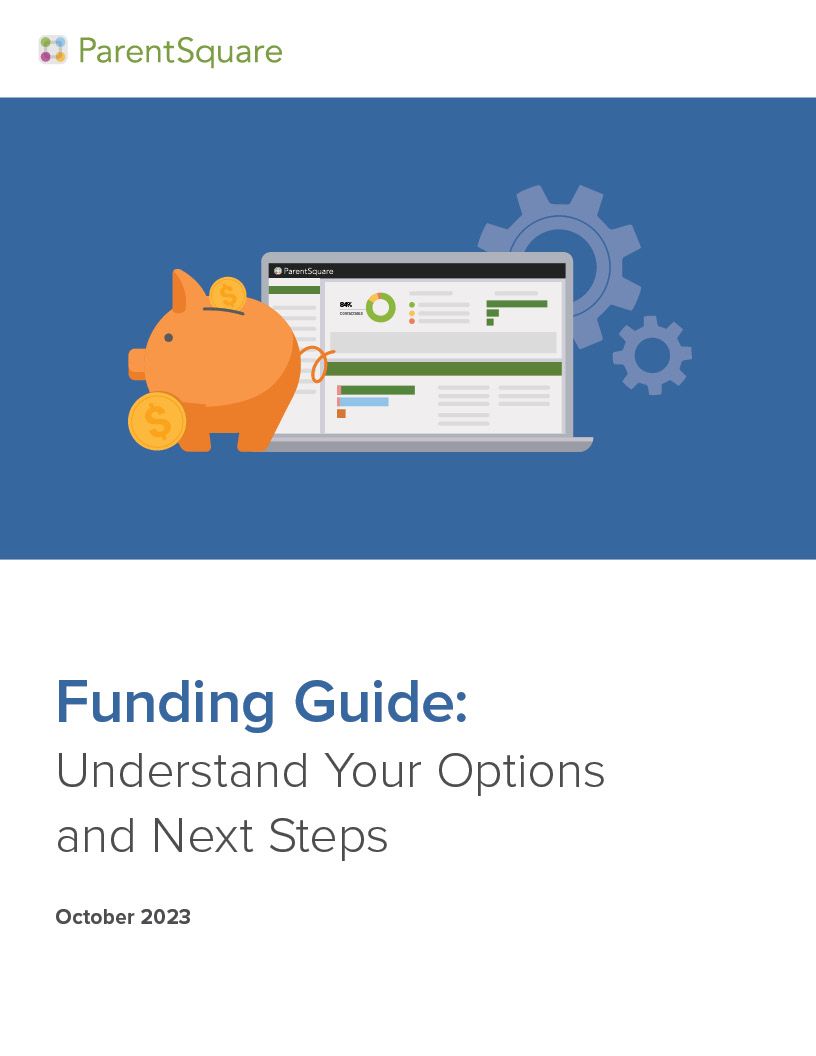School communications have traditionally come at a high cost — both in terms of time and money. But expert users of ParentSquare know how to get the most from their unified communications platform.
We recently spoke with Melissa Deavers-Lowie, director of communications at Portage Township Schools (IN), Dr. Kip Meyer, assistant superintendent, student & instructional support services at Lake Elsinore USD (CA), and John Karstetter, communications specialist at Carrollton-Farmers Branch ISD (TX). They shared how ParentSquare helped their districts save time and money over the traditional methods of engaging students, parents and guardians they were previously using.
Here is how these users are getting the most out of ParentSquare:
-
Surveys and Forms
For John, ParentSquare’s Forms & Permission Slips feature has saved teachers and staff a great deal of time chasing down important documents. A school-to-home communications platform takes the responsibility of forms away from students, who might forget to give parents the forms or return them to the school once they’re completed. Instead, forms are sent directly to families and information is collected automatically, allowing staff to monitor who has and has not filled out a form.
Melissa and Kip both found the Forms & Permission Slips feature to be particularly helpful during the pandemic. Kip’s district used ParentSquare to create a daily health-screening tool to track symptoms of teachers and students who were returning to campus. Melissa’s district used the survey feature to poll families on their opinions of in-person learning versus remote learning options. Both Melissa and Kip saw a financial benefit in not having to print and distribute forms for these needs, as well as an improvement to district efficiency in collecting this information from students and families.
-
StudentSquare
Kip’s district also uses StudentSquare, the safe and secure platform for all student communications at school, to contact students directly, which gives students ownership of their learning and is easily accessed and managed from the app on students’ personal devices. StudentSquare helps ensure that students always have the information they need from the district, teachers and coaches, so they can take responsibility for their education and activities.
-
Appointment Sign Ups
Melissa and Kip both have seen great benefits from using the Appointment Sign Ups feature to schedule parent-teacher conferences. Allowing families to schedule a time slot for parent-teacher conferences not only saves teachers a significant amount of time, but schools also report higher sign up and engagement rates when parents can select a time that works best for their schedules.
-
Background Checks
John’s district uses a third-party background check system, which they have been able to integrate within the ParentSquare platform. This means that completed background checks remain connected to a volunteer’s ParentSquare profile, so school staff can easily confirm volunteers have their necessary approvals with a couple of clicks. This saves significant administrative time that was previously spent doing the background checks and reconciling volunteer lists to make sure every volunteer is cleared.
-
Attendance and Auto Notices
In Melissa’s district, administrative assistants in each building take attendance, and ParentSquare offers a comprehensive system to support their needs. The attendance system in the platform is quick, accurate and easily modifiable if there are schedule changes. Plus, parents like the system because they can make sure their kids are where they need to be.
For Kip and John, ParentSquare has really improved the efficiency of attendance in their districts. Previously, it was a laborious chore for office staff to call and notify parents of absences, and then for parents to remember to call back with an excuse for their child. Attendance is a struggle for many districts, but the Attendance and Auto Notices features lock it down, providing an organized system to get everyone on the same page.
-
Digital, Secure Documents
For Melissa, the Secure Document Delivery feature was one of the biggest game-changers for their district. It was important that their school-to-home communications platform was able to send secure documents to families — such as curricular fees, invoices, and state/district test results — and ParentSquare offers efficient tools to do this. Using the platform has provided her district with huge savings on postage and printing costs as well as countless hours of administrative time.
Kip’s district uses the feature to send progress reports, and teachers, administrators, and staff can send these out at different levels to update families on student progress. On the back end, there’s a secure digital trail of all documents that are sent, so if there is a communication issue or missed document, it’s easy to identify the issue — such as inaccurate contact data.
The cost of ParentSquare is less than the multiple disparate communications and administrative systems and processes that these three districts once had — not to mention savings on printing and postage.
Every tool within ParentSquare has helped these districts save time and money, reducing staff burden while allocating financial resources to other things that districts and schools need — especially in light of the pandemic.
We thank our panelists for the engaging conversation and valuable insights into using a school-to-home communications platform to save time and money. To view the conversation in its entirety, check out the webinar recording here.