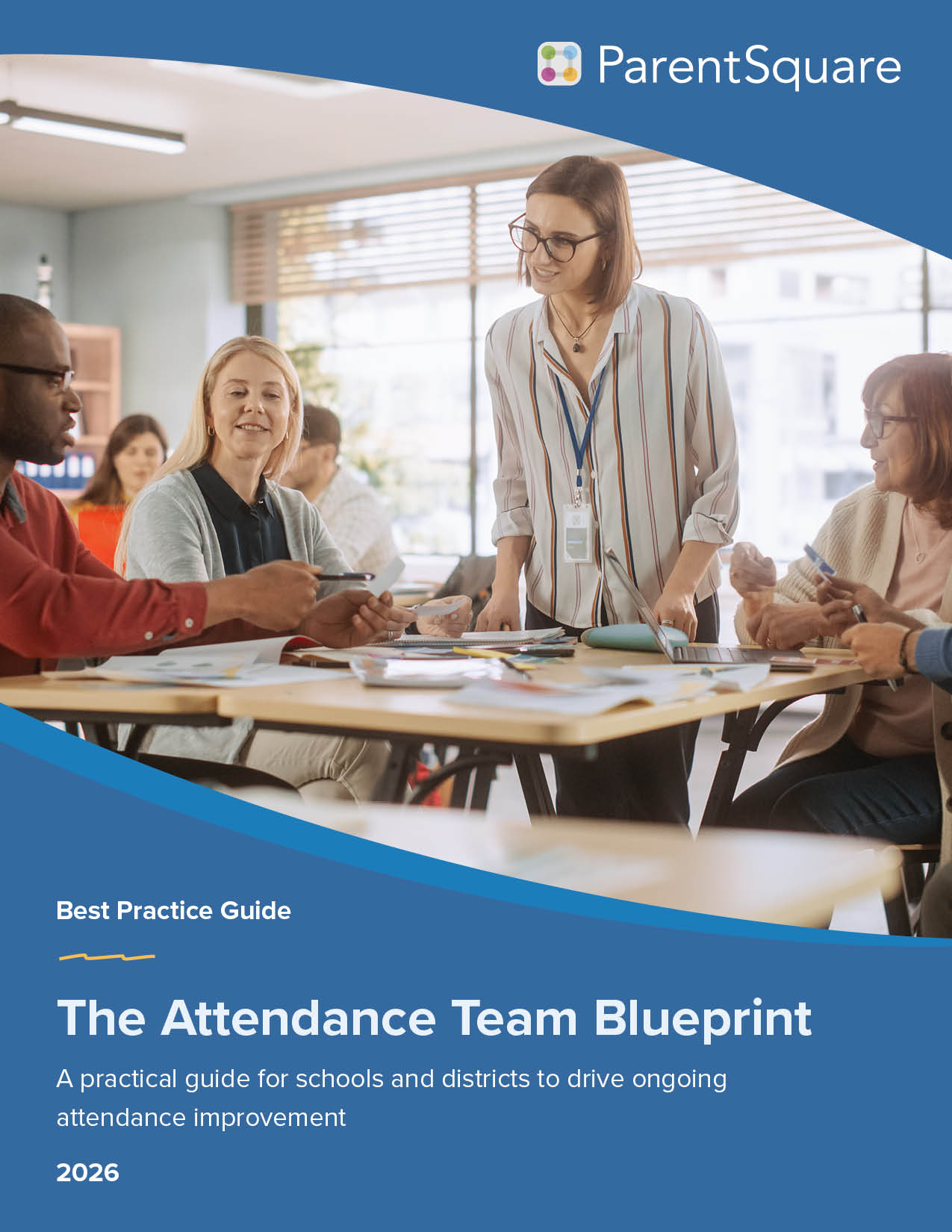The start of a new school year is the perfect time to sharpen your communication practices and get families engaged from day one. Who better to share advice than ParentSquare “power users” themselves? We asked district leaders, principals, and school staff how they use ParentSquare to build trust, increase engagement, and streamline communication. Here are 13 of their best tips.
1. Make it personal, make it positive
“Our admin and principals send out regular ‘shout-outs’ and updates through ParentSquare. Highlighting student successes, celebrating staff, and keeping families informed helps us maintain a positive narrative around our schools. The multimedia options—photos, videos, and event sign-ups—make it easy to keep things engaging.”
— Mike Vuckovich, Superintendent at Windber Area School District (PA)

2. Train employees and hook parents early
“Train employees on the effective use of ParentSquare and encourage teachers to send fun information, such as pictures, during the first few days of school to get parents hooked. Also, be sure to send the invite to all unregistered parents to ensure that all new families are reached.”
— Tara White, Director of Technology and Testing at Pearl River County School District (MS)
3. Let families choose their notification preferences
“My biggest piece of advice for anyone using ParentSquare at the start of the school year is to encourage families to set their notification preferences right away. Whether they prefer instant updates or a daily digest, letting them choose how and when they receive messages ensures they stay informed in a way that works best for their schedule. It’s a small step that goes a long way in building trust and reducing communication fatigue.”
— Tyler Keefe, Digital Communications at Nampa School District (IL)
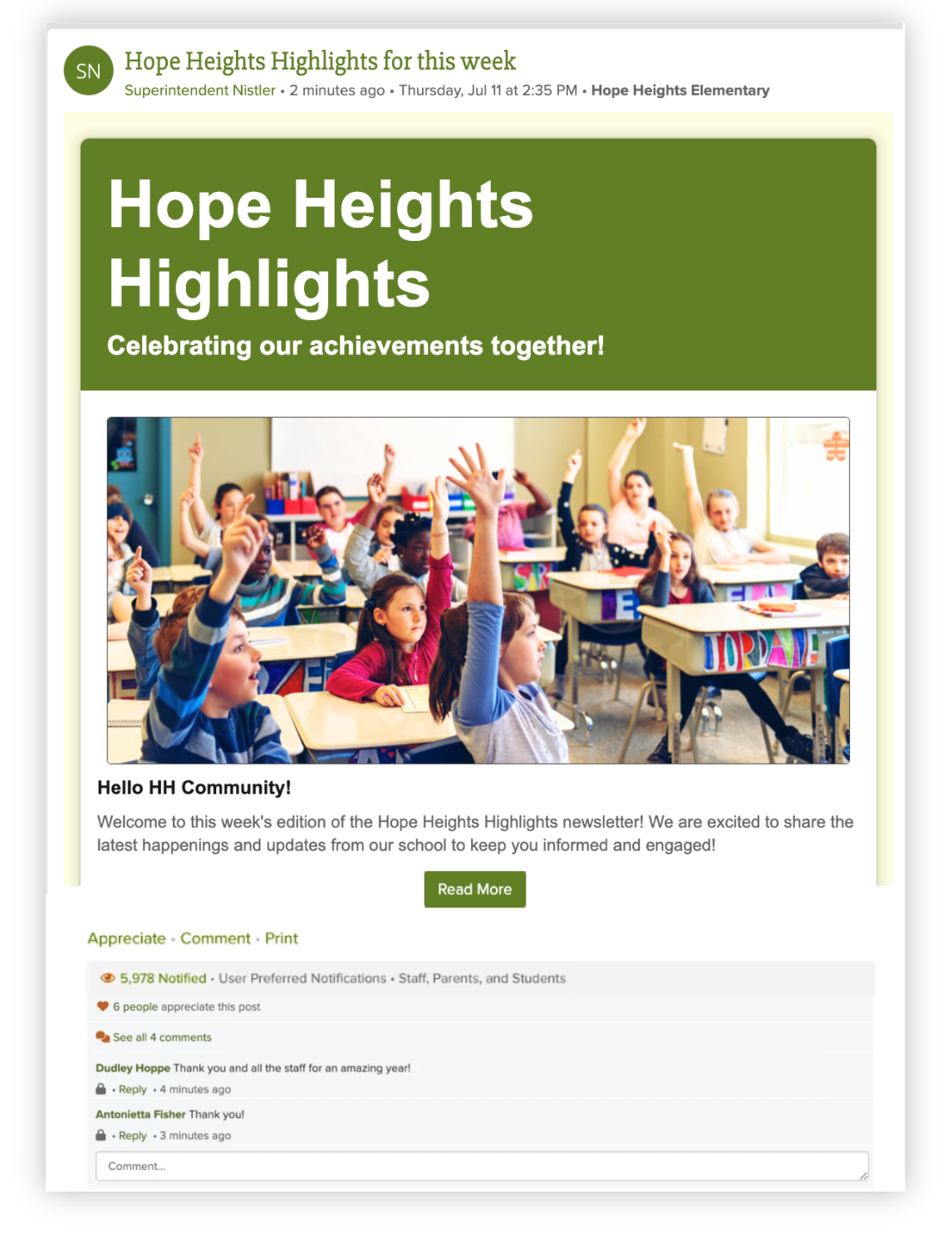
4. Use Studio Editor and Smart Sites for newsletters
“We used to use another third-party vendor for school newsletters. Since ParentSquare launched Studio Editor, it is now much more simple for us to create and share newsletters directly in one place. No more HTML coding is needed to share newsletters in emails or on the website – it’s all in one place, translatable, and is always formatted just the way we want it. With the Smart Sites integration, we are able to share our district’s newsletter across all school home pages, and schools can share their newsletters and messages just to their websites.”
— Lisa Jones, Communications Specialist at Oak Harbor School District (WA)
5. RSVPs for smarter event planning
“I use the RSVP feature to get an idea of how many people will attend an event that doesn’t necessarily require an RSVP. It has helped with planning when I don’t need an exact number.”
— Erin Crew, Director of Communications, Marketing, Media at Spring-Ford Area School District (PA)
6. Tap into Community Groups
“Community Groups have been a game changer for us! With 75% of our community not having children in school, we now have an efficient and effective way of communicating with all of our stakeholder groups.”
— Sondra Whalen, Director of Student Programs and Communications at Sherrill City School District (NY)

7. Keep families updated on communication channels
“On a monthly basis, we send out a document called ‘How We Communicate.’ It includes details on how we will communicate on a regular basis, but also in the event of an emergency, and encourages parents to sign up for ParentSquare and ensure their contact information is updated. Seeing this on a monthly basis reminds our families to keep their contact info current and prompts them to sign up for ParentSquare if they have not already.”
— Anjelica Juarez, Director of Communications at Azusa Unified School District (CA)
8. Plan communications with intention
“Have a plan for communication in place. While information is good, it can also be overwhelming to families. Posts and messages should be done with intention and attention to frequency.”
— Kim Nidy, Director of Technology at North Canton City Schools (OH)
9. Designate experts and parent liaisons
“Start with just a few tools. Train specific people at each level to become ‘experts’ at each tool so that you have someone who can be reached out to for questions. Especially important—have a ‘parent liaison’ at each campus for questions that will come in from the community and families!”
— Tara Poolson, Technology Integration Specialist at Pearl River County School District (MS)

10. Monitor post response rates
“Just looking at post response rates has made a big difference in the district. Looking at this data regularly is what got us to a 100% connectivity rate. But this also helps us keep track of predicting activity attendance, and even if staff are reading our internal posts so we know if they are in the know about what is going on internally.”
— Mike McGowan, District Technology Director at Sunnybrook School District 171 (IL)
11. Lead with positive communication
“Don’t underestimate the power of proactive, positive communication—a quick note to say a student had a great day pays dividends when the message may be less positive.”
— Susan Moore, Director of IT and Curriculum at Meriden School District (CT)
12. Set up forms before school starts
“Set up forms you may need to send to parents before school starts! That way you have them readily available when you need them.”
— Stephanie Quern, School Counselor at Lamar County Schools (MS)

13. Streamline district practices with a ParentSquare mindset
“Put on your ParentSquare lens glasses and see how you can streamline some of your district practices with the use of ParentSquare.”
— Kacey Hanson, Principal at Chequamegon School District (WI)
Turning tips into impact
These 13 tips from ParentSquare power users are practical, proven, and ready for you to implement this school year. From building family trust to streamlining planning, each small step adds up to stronger engagement and smoother communication.
Ready to put these ideas into practice? Explore how ParentSquare can help your district strengthen communication and family engagement. Get a demo today.