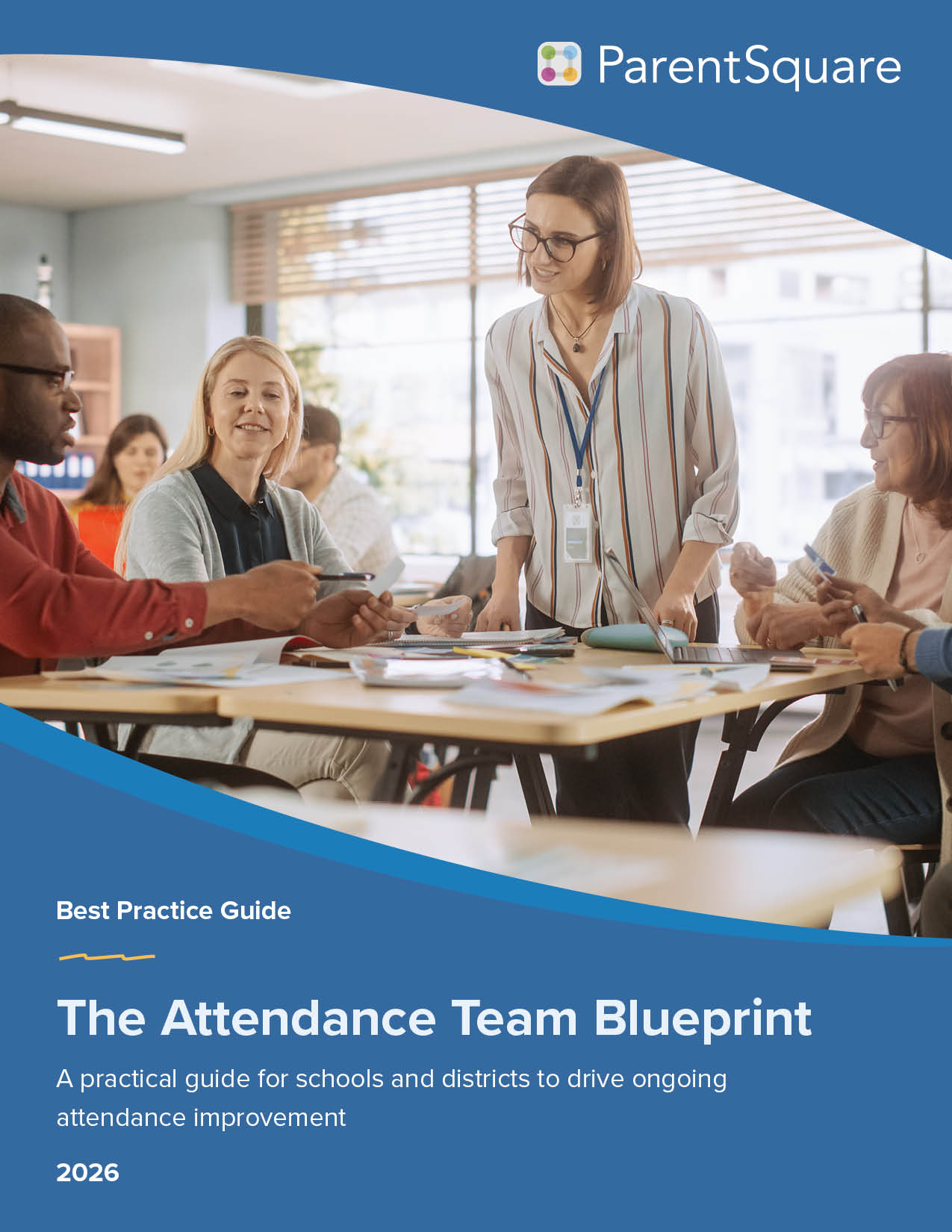In every school district, a direct line of communication to families is crucial for supporting student success. Although instant messaging and newsletter updates have become some of the most common forms of school-home communication, phone calls remain relevant as a more personal and immediate way to connect with families.
Whether it’s a simple check-in, an urgent update, or a sensitive conversation, school staff will always need to make phone calls. However, as landlines have phased out of schools and cell phones have become the main channel of voice communication, staff members are often left with just one option for making voice calls to families: using their personal cell phones and phone numbers.
ParentSquare Virtual Phone was designed to give staff a different way to make phone calls: directly through the ParentSquare school-home communication platform. This feature provides a school-managed tool for making voice calls to students’ families and allows staff to keep their personal phone numbers private.
Today, more and more schools are turning to Virtual Phone to help make voice calling more convenient, efficient, and compliant. The question of using a virtual phone vs. a personal phone isn’t just about staff preference—the tools used for school communication impact privacy, documentation, professionalism, and more.
“Going forward, we probably won’t provide headsets or handsets because now everyone can make all of those calls via built-in phone features, which saves us money.”
– Christopher Smallen, Chief Technology Officer at Lenoir City Schools, TN
Why phone calls home are still necessary
Even with ParentSquare notifications and emails, some conversations are easier to have on a real-time call. Many families prefer talking directly to a person when it comes to sensitive conversations or urgent needs. A one-on-one call can clarify misunderstandings, offer reassurance, and create connections far beyond written text.
When educators rely on their personal phones to make these calls, it erodes a crucial boundary between the personal and professional. Using a personal phone for school-related calls means educators are sharing their number with families, who may call them unexpectedly or outside of school hours.
This can lead to awkward conversations, missed calls, “phone tag,” and even educator burnout. Along with impacts on privacy, the lack of a record or call log for personal phones can become an accountability issue for both educators and districts.
What Is Virtual Phone and what makes it different
ParentSquare Virtual Phone is a school-managed phone system that offers staff an alternative to using a landline or personal phone number. With Virtual Phone, staff can make and receive calls directly through ParentSquare from any device that has a microphone and speaker, without revealing their personal phone number.

Virtual Phone gives school staff control and flexibility over school-related voice calls.
- Outgoing calls display a dedicated school phone number for each staff member—so families can recognize and save the caller ID.
- Staff can set office hours to silence notifications and send calls to voicemail outside of designated times.
- Designed for K–12 schools, Virtual Phone includes automatic reporting and call logs for every call.
- Staff can add notes and call reasons that are securely stored within the ParentSquare system.
- Schools can enable automatic call transcription to increase transparency and accountability.
- Enhanced privacy features ensure every call is made with confidence.
A virtual phone system designed for K-12 communication
Consumer phone apps and personal devices aren’t designed to meet FERPA requirements, align with school policies, or promote family engagement. Because ParentSquare Virtual Phone is built for K-12 communication, the system’s built-in privacy features, automatic reporting, and documentation capabilities help schools meet necessary standards and requirements.
Virtual Phone vs. Personal Phone in Schools
| Priority | Personal Phones | ParentSquare Virtual Phone |
|---|---|---|
| Caller ID | Personal staff phone numbers | Designated individual ParentSquare phone number with a local area code |
| Privacy | No alignment with K-12 data privacy requirements | Meets the same industry standards as the ParentSquare platform |
| Call Logs | No record is logged, and recent calls can be deleted | Automatic logs and reporting; data is saved and can be referenced across devices |
| Accountability | Manual note-taking (if any) | Detailed notes, reason for call, and automatic transcriptions available |
| Availability | Calls come through on any day or time to a personal phone | Customizable office hours and voicemail options |
| School Integration | Not linked to school records or contacts | Built directly into the ParentSquare platform, with easy access to contacts |
The advantages of using a virtual phone system for school phone calls
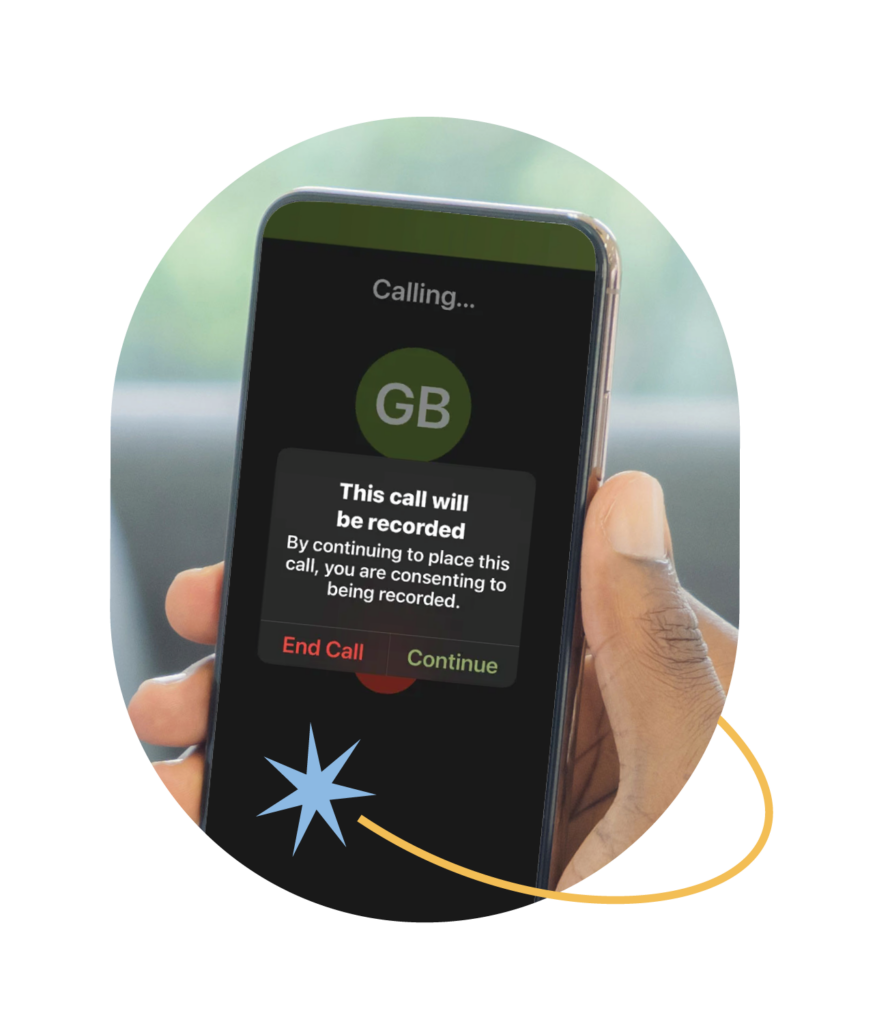
Educators shouldn’t have to choose between communicating with families and protecting their privacy.
Virtual Phone helps schools and staff keep communications professional, transparent, and compliant. Tap-to-call capability creates a fast and convenient way to reach out to families when needed. Every call is documented and synced across devices, so there’s always a clear record of communication.
One of the biggest advantages of Virtual Phone vs. using a personal phone for schools is its simplicity. There’s no need to issue staff work phones, install new landlines, or conduct IT maintenance. If staff are already communicating with families on ParentSquare, no additional setup is required.
Ultimately, these features combine to create the right tool for the job: an effective virtual phone system that staff feel confident using and that families trust for their most important conversations.
“By eliminating the need for personal numbers, staff feel more secure and professional, leading to increased engagement with families. Additionally, the centralized platform has improved accountability, as all interactions are tracked, ensuring no message or call goes unnoticed. This has strengthened trust and collaboration between schools and families, creating a more connected and responsive community.”
– Gary Lambert, Director of IT, Communications & Security at Beekmantown Central School District, NY
Choosing the right system to send the right message
Every decision about school communication sends students and families a message.
By choosing a virtual phone system designed for schools, districts can demonstrate a clear commitment to student-centered communication in a way that builds connection and trust with families.
Virtual Phone vs. personal phones for schools
ParentSquare Virtual Phone empowers staff to communicate confidently and professionally, without sacrificing the personal element that makes phone calls so impactful. With Virtual Phone, every call can build a lasting connection. Book a demo to learn more.
Frequently asked questions about Virtual Phone for schools
Why should schools use a virtual phone instead of personal cell phones?
Using personal phones for school calls can impact professional boundaries and reveal personal contact information. ParentSquare Virtual Phone gives districts a dedicated, school-managed way for staff to make and receive calls while keeping personal numbers private and maintaining professionalism.
How does ParentSquare Virtual Phone support family engagement?
ParentSquare Virtual Phone makes it easy for educators to connect with families directly from the same platform they use for posts, messages, and alerts. Each call is logged and documented, helping schools track outreach and strengthen family relationships through consistent communication.
Is ParentSquare Virtual Phone difficult to set up?
Not at all. There’s no extra hardware, phone line, or IT maintenance needed. Staff can call families from any device using their school-managed ParentSquare account, making it a seamless addition to everyday communication routines.
Is Virtual Phone included with ParentSquare or an additional cost?
Depending on your package, Virtual Phone is available as a premium feature within the ParentSquare platform. Districts and schools can add it to their existing ParentSquare plan to provide staff with a professional, school-managed calling option. For more information, contact your ParentSquare representative or visit the Virtual Phone product page.