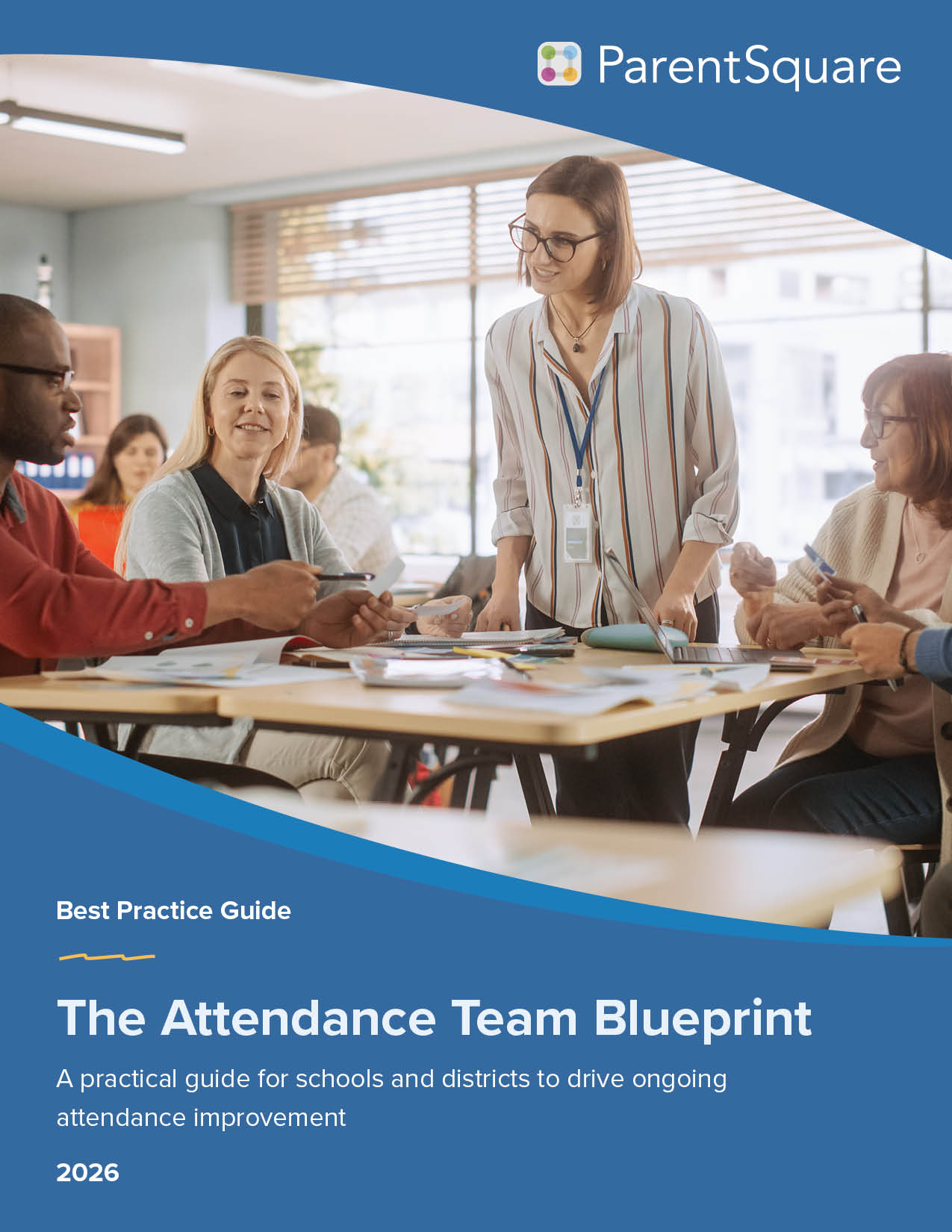Professional Learning Opportunities
ParentSquare understands your unique training demands. That’s why we offer varied, customizable learning opportunities designed to meet your needs. Our training resources are as individualized as you are, allowing you to learn how and when you like.

Custom Training
Virtual Experiences
*Hours may vary based on package. Additional hours may be purchased upon request.
Interested in scheduling a custom training or learning more?
Looking for training customized to your school or district’s needs? We’ve got you covered! We offer training for specific features, Administrators, Teachers, Parents, and Staff. This option can be customized with the number of hours you need (with a 1-hour minimum) and can be set to accommodate your time frame. We offer training in both English and Spanish.
For many schools/districts, this option is included in your ParentSquare package* based on your enrollment numbers.
On-Site Experiences
Bring a ParentSquare trainer to your school or district. This option includes a complimentary 30-minute planning session and up to 8 hours of onsite training customized to your school/district needs.

Virtual Offerings
Visit the Classes + Training section of our Help Articles to register today!
45 Minutes
Begin your ParentSquare journey with our Navigate Training! In this beginner training, we cover the basics of getting started with ParentSquare, including the following topics:
- Basic Navigation
- Account Settings
- Posts
- Direct Messages
- Live Q&A
*Available Live & Prerecorded
1 Hour
Eager to enhance your abilities and achieve even more with ParentSquare? Our Skill-Up course is designed for just that. This 1-hour training is the perfect next step, picking up right where our Navigate training leaves off.
- Groups
- Posts with Add-Ons
- Appointment Sign-Ups
- Live Q&A
*Available Live & Prerecorded
1 Hour
Ready to chart your path to the top as an admin user? we will explore the various communication tools available to admins in ParentSquare and how to use them effectively to engage families and staff. This 1-hour training covers the following topics:
- Directory
- Forms
- Post options
- Alerts (Smart & Urgent)
- Auto Notices
- Live Q&A
*Available Live & Prerecorded
1 Hour
- Admin tab, including
- Dashboards
- User Permissions
- School and district settings
- Data Assistant
- Add-Ons tab
- Live Q&A
We’ll also provide tips and best practices for using the data tools to improve your communication with parents and guardians.
*Available Live & Prerecorded45 Minutes
This 45-minute workshop for all users will empower you to craft engaging newsletters and templates using our NEW Studio Editor tool, as well as learn the in’s and out’s of Canva and how you can make your Posts pop using their over 70,000 design elements and templates. Whether you’re a beginner or a seasoned user, this workshop offers valuable insights, tips, and best practices to create visually appealing content to keep your school community engaged! You’ll leave equipped with the skills and knowledge to strengthen parent engagement, streamline communication, and effectively utilize Studio Editor.
- Intro to Studio Editor
- Creating with Studio Editor
- Studio Editor Templates
- Live Q&A
1 Hour
Designed with website administrator users who will be maintaining back end content such as overall site settings, emergency alert banners and user management. This 1-hour training covers the following topics:
- Administrative and Site Settings
- Emergency Alert Banners
- Individual Page Analytics
- Search Optimization
- Creating Users and Managing User Rights
- Displaying ParentSquare Alerts on Smart Sites
1 Hour
Are you ready to start building out and customizing your site? Designed for users who will be creating and maintaining public facing content on Smart Sites. This 1-hour training covers the following topics:
- Customizing Site Navigation
- Backing Up Site Resources
- Building and Connecting Calendars
- Creating Pages and Managing Components
- Displaying ParentSquare Posts on Smart Sites
The ParentSquare Academy!
ParentSquare utilizes a modern, user-friendly, and feature-rich learning experience through our Learning Management System (LMS), the ParentSquare Academy. The Academy brings several benefits and allows for an enhanced training journey by:
- Offering Seamless Access with Single Sign-On: You can use your ParentSquare login credentials for easy and secure access.
- Intuitive Interface: Enjoy an intuitive, user-friendly interface that breezes through navigation.
- Enhanced Social Sharing: Benefit from social sharing features to share certifications on LinkedIn.
- Robust Reporting and Analytics: For our team, we can access more comprehensive reporting and analytics to track your progress and performance to inform our content for improvement.
The ParentSquare Academy offers feature specific courses such as Posts, Direct Messages, etc. We also offer Learning Paths, based on user role, that walk you through a curated series of courses and offers a completion certificate at the end.
Meet the Team

Ivana Grimsley

Brandy Dean

Scott Hardison

Lauren Edwards

Lizzie Tsui

Paige Santucci
Contact Us For More Details
Want to schedule a training or have a question? Email the team at engagement@parentsquare.com