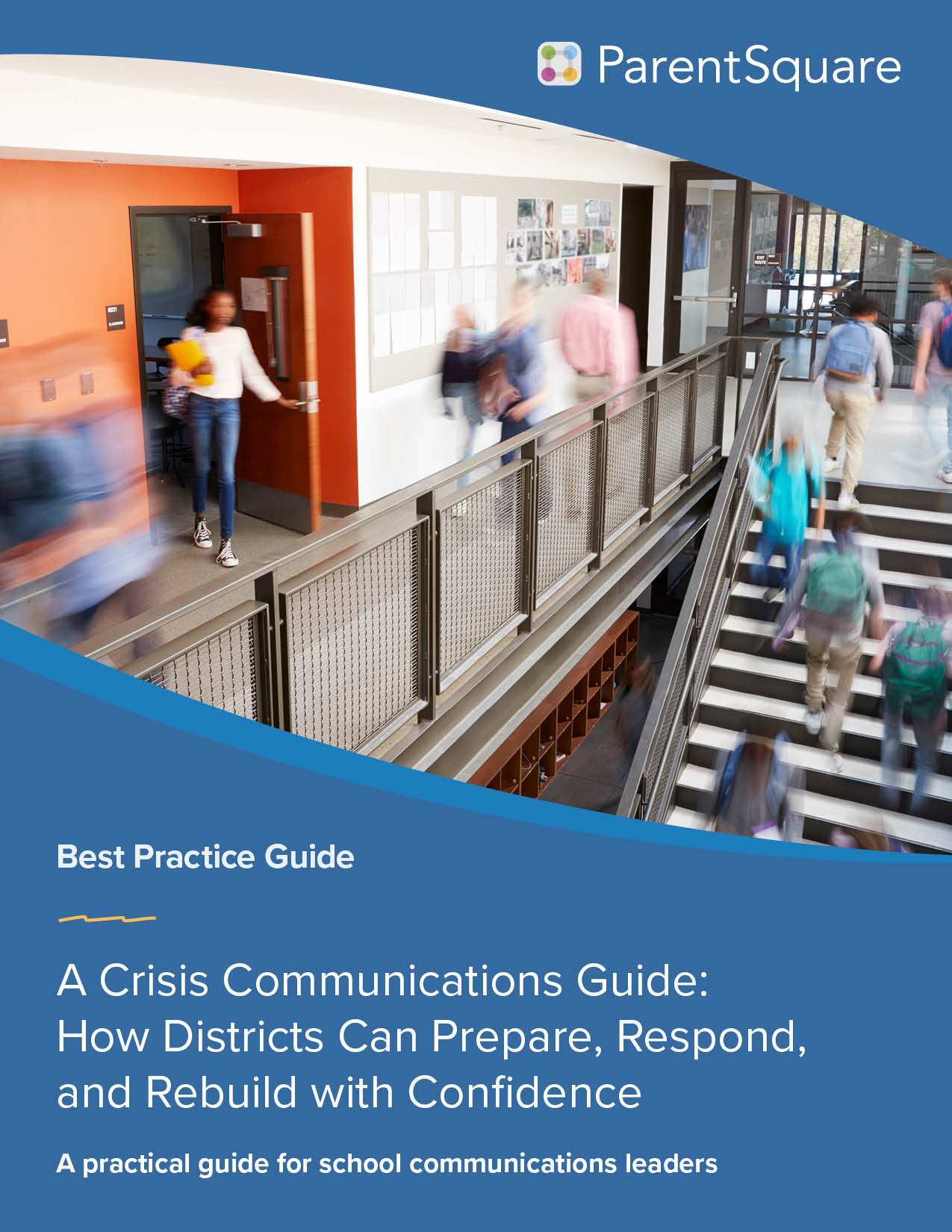At ParentSquare, we’re always working to improve how school communities connect. Many educators are also parents and manage more than one role in our platform. With Account Switching, it’s now easier to move between accounts without logging out. The result is a clearer, more organized experience across your staff and parent roles, and better separation between your professional and personal communications.
Designed for clarity, built for dual roles
As more educators and staff members also engage with ParentSquare as parents or guardians, the need for clarity, separation, and privacy between these roles has grown. Account Switching introduces distinct profiles for each role to give users greater control and flexibility, while supporting a smarter and more secure communication experience.
This update reflects our commitment to building tools that support how educators and families work and communicate today: streamlined, intentional, and role-specific.
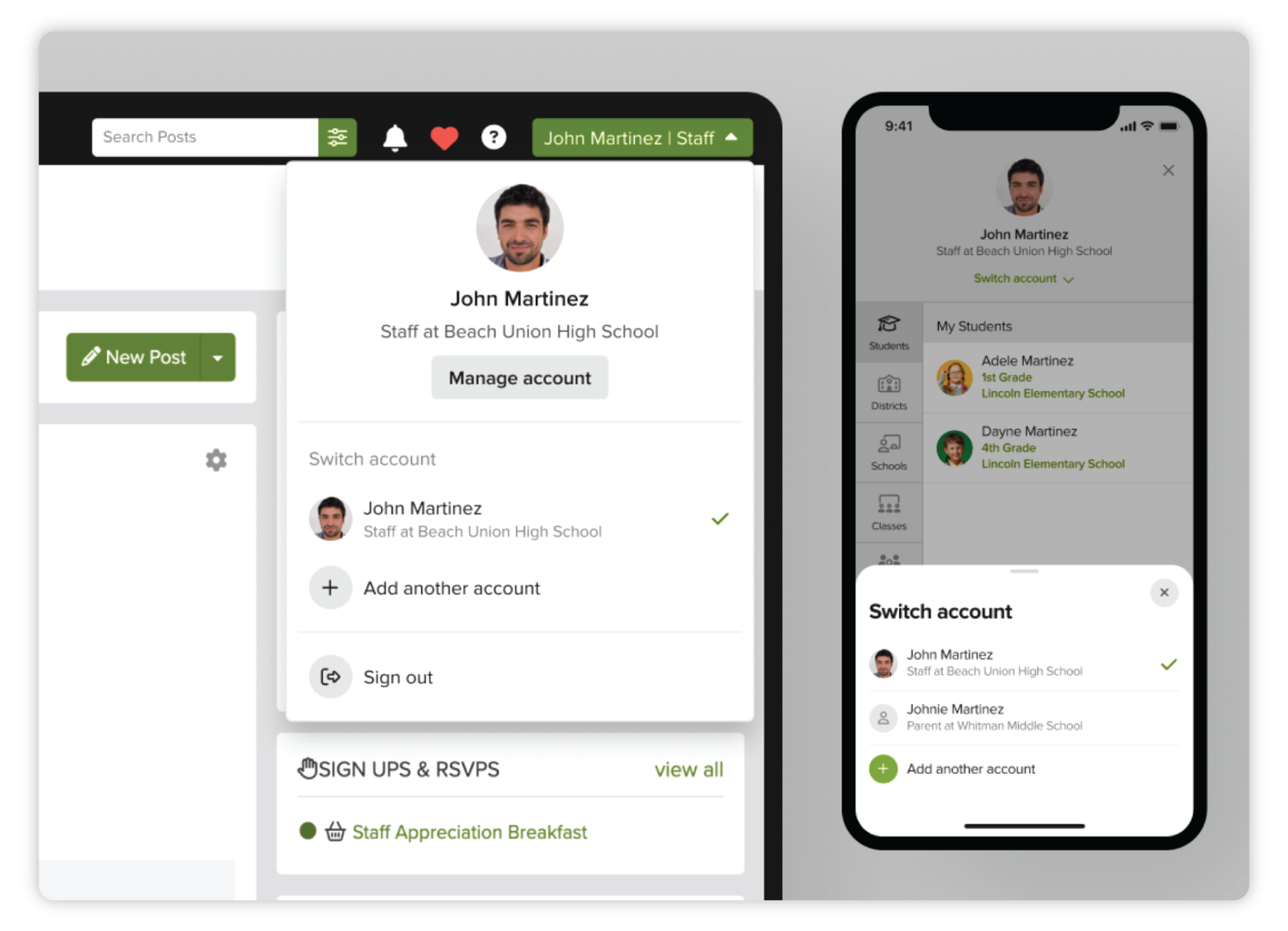
Benefits at a glance
Our goal is to build a communication platform that adapts to the real lives of those who use it. Account Switching gives each role its own space while keeping everything connected and easy to manage.
With this update, users benefit from:
- A cleaner, role-specific experience for staff and parents
- The ability to combine student connections under one parent account
- Clear separation of messages, settings, and notifications
- Even greater privacy and fewer mix-ups when posting or replying
- More control over how and when each account receives updates
These improvements are designed to support healthy boundaries for dual-role users and deliver the clarity, flexibility, and confidence educators need to navigate their roles with ease.
“Thank you SO MUCH for keeping us in the loop and continuing to listen to customer feedback. I think this is a beneficial change overall and welcome the automatic multi-account login support. That more or less brings users to the same place they were at before the change but allows the platform to work in a more data-safe way.”
—David Murphy, Manager of Information Systems, Silver Lake Regional Middle School (MA)
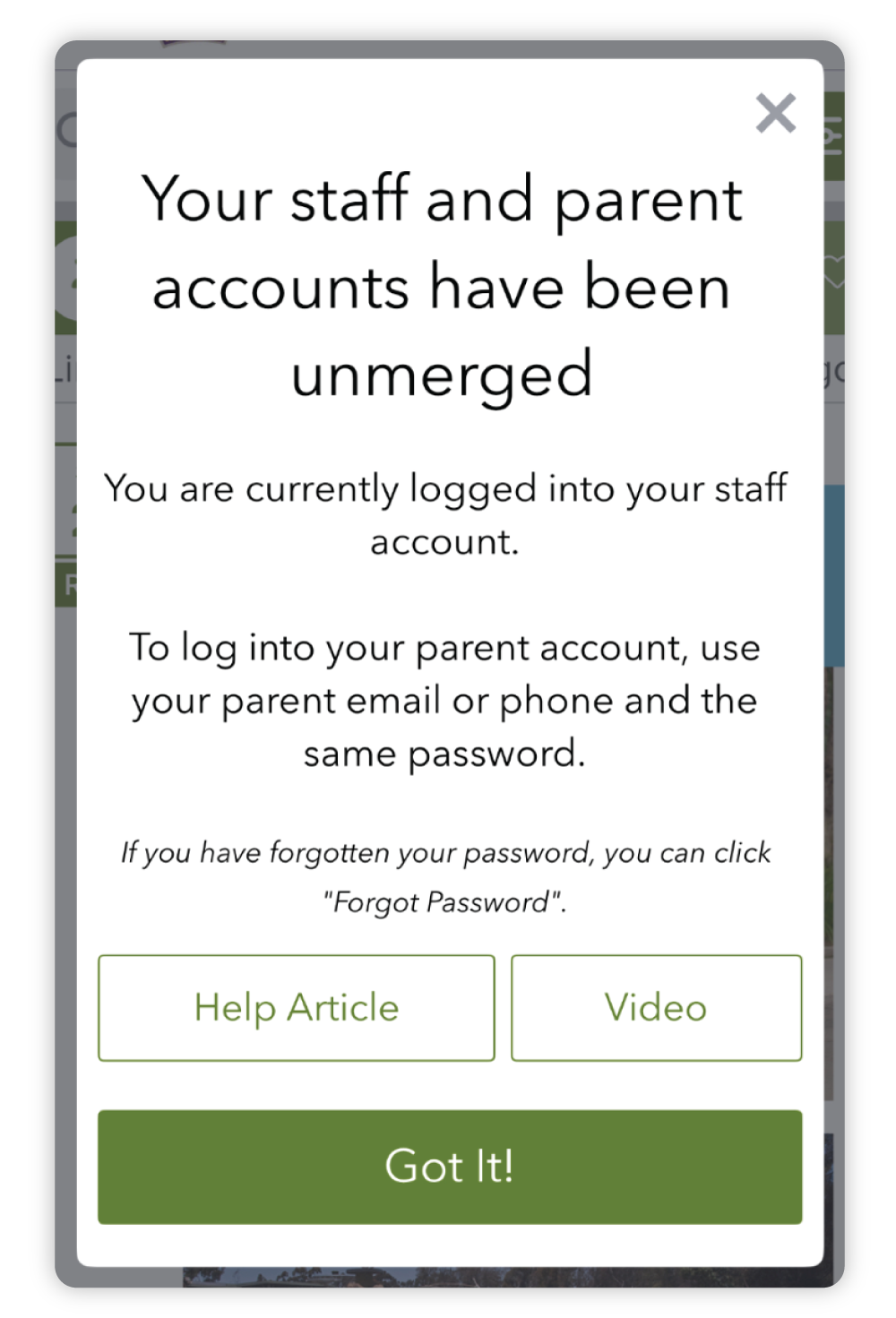
What’s new in your ParentSquare experience
If you manage multiple roles, you’ll now see separate profiles for your staff and parent accounts. You’ll stay signed in to your staff account and can easily add your parent account using the same email address.
To support a smooth transition, we’ve made communication and guidance improvements:
Key updates:
- In-app banner that alerts users when accounts have been unmerged and explains what to do next
- Streamlined messaging when adding another account
- Smarter email handling to reduce duplicates for users with shared emails
Intelligent switching features:
- Automatic dual login for staff and parents roles using the same email
- Context-aware switching based on the type of message or link you’re opening
- Account reminders where staff expect to see student info (prompt to add parent account)
- Automatic switching from email/text links to take you directly to the right account
These improvements are all designed to reduce friction and give users more clarity and confidence across their ParentSquare roles.
All-in-one guidance
To make adoption easy for both staff and school leaders, we’ve pulled together a complete set of resources in one place. From how-to walkthroughs to sample communications and FAQs, everything you need is available in our Help Articles (ParentSquare login required).
Built for today’s school communities
This update is part of our ongoing commitment to support the evolving needs of K–12 schools. We know many users wear multiple hats, and we’re designing ParentSquare to reflect that reality with clarity and care.
Thank you to the educators, families, and administrators whose feedback helped shape this update. Your input continues to guide how we evolve ParentSquare.
Have questions or need support? Contact our Customer Success team. We’re here to help!