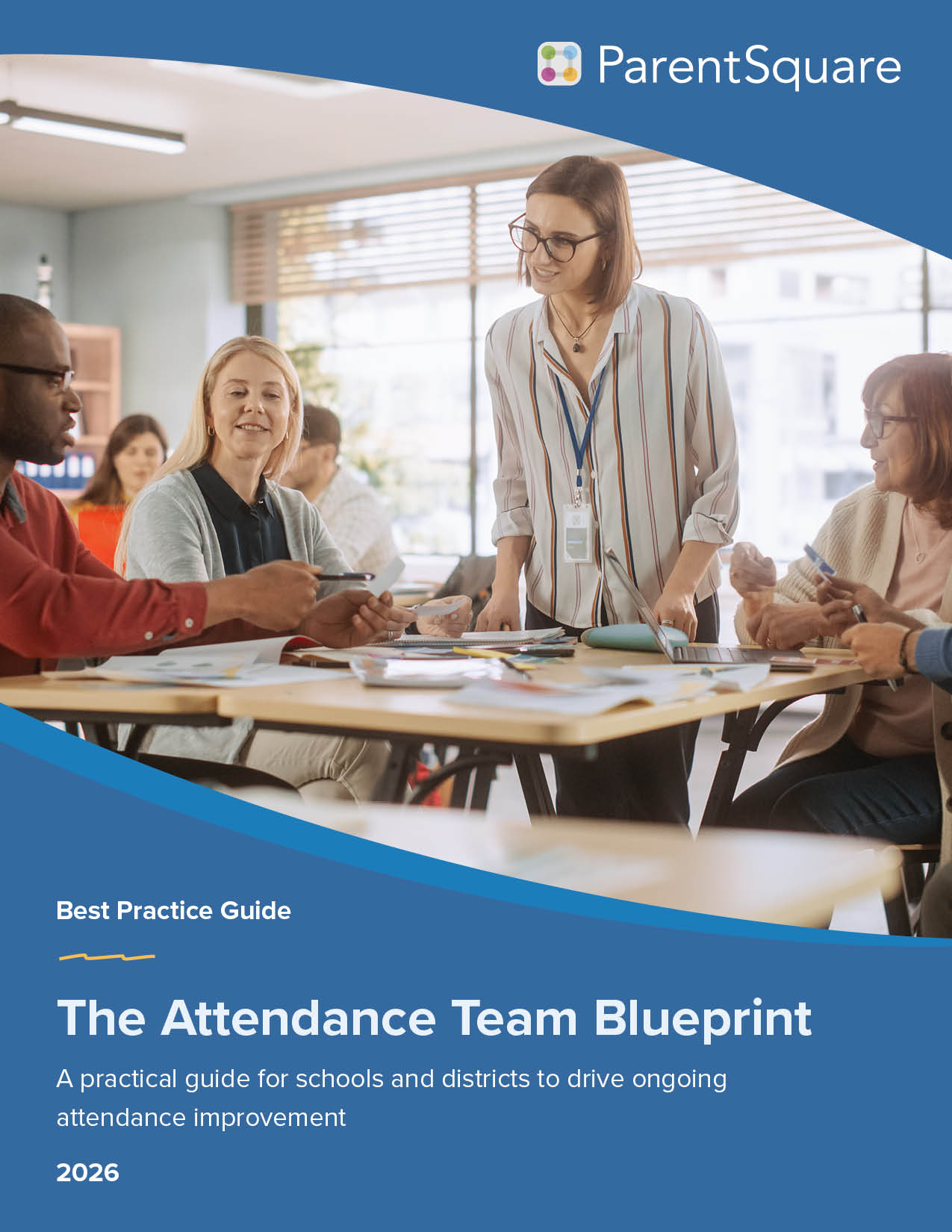No More Missed Messages: How Dysart USD Replaced SIS Messaging, Transformed School-Home Communication, and Saved $165K
Dysart Unified School District (AZ)
Challenge
- Relied on student information system (SIS) for communications
- Lack of vendor support made troubleshooting difficult
- Parents missed critical messages and information due to delivery and accessibility issues
- Staff overwhelmed by manual mailings and follow-ups to address absenteeism
Solution
- Adopted Parentsquare for effective, equitable districtwide communication
- Enabled delivery via text, email, app, and web in families’ preferred language
- Digitized absenteeism notices to replace physical mail
- Used Community Groups to reach non-enrolled families and the broader community
Results
- $165,000 saved annually by digitizing absenteeism notices and reducing mailing costs
- 2,300 staff hours reclaimed per year across 26 schools
- Staff now focus on personalized family outreach and attendance support
- Parents receive timely, accessible information in their preferred format and language
Districts can send out all of the messages and correspondence they want, but if that outreach isn’t being opened and read by the intended audience, the effort is wasted. Then, when recipients don’t receive important messages, it’s up to the district to determine why this is happening and find a solution. This consumes even more effort, energy, and resources.
Name
Dysart Unified School District
Type
District of 26 schools
Location
Surprise, AZ
Students
23,000
“A lot of parents with Yahoo! addresses weren’t getting our messages, and we weren’t really getting help from our vendor to solve the problem,” Ryon continues. She wasn’t convinced that spam filters were the problem but rather the structure and delivery method of the emails themselves.
Alleviating the Frustrations Once and for All
Reining in Chronic Absenteeism
A few months after activating this feature in ParentSquare, Ryon polled schools to determine how many hours and how much money were being spent on printing letters and mailing materials. Since digitizing the process with Auto Notices, the district has saved about $165,000 and roughly 2,300 hours annually (for all 26 schools combined).
“ParentSquare opened those staff members up to do more personal notifications, pick up the phone and say, ‘Hey, how can” we help set up attendance meetings to see what’s going on?’ and put support in place to provide needed assistance,” says Ryon. “We may even learn that there’s a medical issue that the district was unaware of that we can help with.”
“Once [ParentSquare] was launched and things were going well, we started talking to our student services team about using it for absence accrual notices.”

Renee Ryon
director of communications and public relations
Extending District Reach and Impact with ParentSquare
Dysart USD is also using Community Groups, which has self-serve sign-up groups that allow schools and districts to extend their communication reach to a wider community beyond current students, families, and staff. The district uses the feature to broadcast messages about athletic programs, off-season tryouts, conditioning workouts, and other events. Community Groups are particularly useful for connecting with students who intend to start school in the fall but aren’t officially enrolled in the system yet.
“To reach most parents, you have to be present in multiple places and communicate through a variety of channels,” Ryon says. “Your communication platform should do the same and offer flexibility to meet families where they are and deliver information in the ways they want to receive it.”
“ParentSquare opened those staff members up to do more personal notifications, pick up the phone and say, ‘Hey, how can we help set up attendance meetings to see what’s going on?’ and put support in place to provide needed assistance.”

Renee Ryon
director of communications and public relations